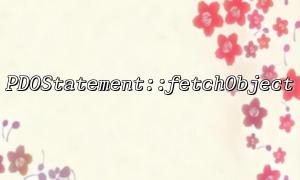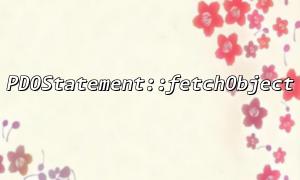When using PHP for database development, PDOStatement::fetchObject() is a very practical method. It can directly map query results into an object for easy subsequent processing. However, sometimes we encounter the situation where fetchObject() returns false or empty object. This article will analyze in detail the common causes of this problem and the corresponding solutions.
If the executed SQL statement itself does not match any records, then natural fetchObject() returns false . This is one of the most common and easiest reasons to ignore.
Sample code:
<?php
$pdo = new PDO('mysql:host=localhost;dbname=testdb', 'user', 'password');
$stmt = $pdo->query('SELECT * FROM users WHERE id = 999'); // Assumptions ID 999 Does not exist
$obj = $stmt->fetchObject();
if (!$obj) {
echo "Data not found";
}
?>
Solution:
To confirm whether the SQL query can return data correctly, you can add logs to the program or directly test the query statement with a database client (such as phpMyAdmin ).
If the query statement itself has syntax errors or database exceptions, query() may return false , and subsequent fetchObject() calls will naturally not succeed.
Sample code:
<?php
$stmt = $pdo->query('SELECT FROM users'); // Missing fields,SQLmistake
if ($stmt === false) {
echo "SQLExecution failed";
}
?>
Solution:
Always check the return value after query() or prepare() and use PDO::errorInfo() to view specific error information.
If the column name of the query is written incorrectly, although SQL can execute normally, the retrieved data is incorrect, resulting in the fetchObject() failing to fill the object.
Sample code:
<?php
$stmt = $pdo->query('SELECT id, username FROM users');
$obj = $stmt->fetchObject();
echo $obj->email; // Notice:email字段Does not exist
?>
Solution:
Make sure that the query statement contains all the fields you need and that the field names are correct.
fetchObject() maps row data into a stdClass object by default. If your code or logic requires a specific class map and forget to specify the class name, the retrieved object will be unusable.
Sample code:
<?php
class User {
public $id;
public $username;
}
$stmt = $pdo->query('SELECT id, username FROM users');
$obj = $stmt->fetchObject('User');
?>
If the User class does not exist or the constructor has complex parameter requirements, fetchObject() may also fail.
Solution:
Make sure the specified class exists.
If the class has constructor parameters, you can pass the parameter array to fetchObject .
Keep the constructor of the class as simple as possible, or implement a parameterless constructor.
Each time fetchObject() is called, the internal pointer will move one line forward. If you accidentally call it multiple times, it is likely to return empty after the second time.
Sample code:
<?php
$obj1 = $stmt->fetchObject();
$obj2 = $stmt->fetchObject(); // If there is only one row of data,This is false
?>
Solution:
Use loops to process multiple rows of data.
Do not call it again accidentally after calling it once.
Before querying, make sure that SQL is correct and the field name is accurate.
After query, check whether $stmt is false .
After calling fetchObject() , determine whether the return value is false .
If you want to map to a custom class, ensure that the class structure meets the requirements.
Multi-row data is processed using while ($obj = $stmt->fetchObject()) loop.
Through the above inspection steps, you can quickly locate the real reason why fetchObject() returns empty, avoiding the wasted time by blind investigation.
Related Tags:
PDOStatement