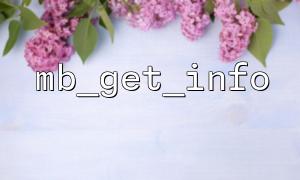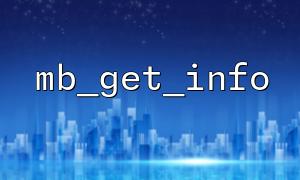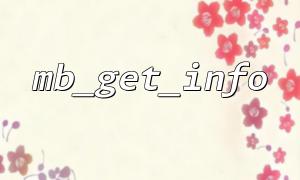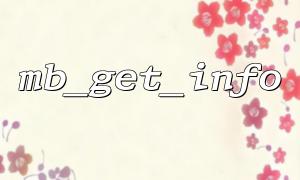When using PHP for multibyte string processing, mb_get_info() and mb_strtolower() are two common multibyte functions. However, when these two functions are used together, if the character set settings are ignored, unexpected string processing problems may arise, especially when dealing with non-ASCII characters such as Chinese, Japanese, Russian, etc.
This article will explore common problems and how to avoid them with the correct character set configuration.
PHP's mb_strtolower() function is used to convert multibyte strings to lowercase letters, but it relies on the current multibyte character set environment. This environment is set by mb_internal_encoding() , and can also be overridden by passing in character set parameters when the function is called.
The mb_get_info() function is used to obtain the current multibyte configuration, including the default character set information. If mb_strtolower() is called with improper character set configuration, garbled code or incorrect conversion may occur when processing multibyte strings (especially UTF-8).
Here is a typical example:
<?php
mb_internal_encoding("ISO-8859-1"); // Incorrectly set to non UTF-8 coding
$str = "üBERGANG";
$lower = mb_strtolower($str); // No character set specified
echo $lower;
?>
The output may not be the expected übergang , but rather garbled or unchanged. This is because the current character set is not UTF-8, causing the function to not correctly recognize multibyte characters.
Use mb_get_info() to view the current encoding settings:
<?php
print_r(mb_get_info());
?>
The "internal_encoding" field in the output is the key, and if it is not "UTF-8" here, it means that the environment may not be suitable for handling multilingual content.
<?php
mb_internal_encoding("UTF-8"); // Globally set to UTF-8
$str = "üBERGANG";
$lower = mb_strtolower($str);
echo $lower; // Output:übergang
?>
<?php
$str = "üBERGANG";
$lower = mb_strtolower($str, "UTF-8");
echo $lower; // Output:übergang
?>
This method is more robust, and will not be affected even if the system default encoding is not UTF-8.
When processing input data from web forms, APIs, databases, etc., it is often easy to ignore the unification of encoding. For example, the front-end uses UTF-8 encoding to pass in strings, but the back-end PHP environment still uses ISO-8859-1, which will cause the string operation to fail.
Therefore, ensuring that the entire system uses UTF-8 encoding uniformly is the fundamental way to avoid such problems.
Use mb_get_info() to view the configuration and make sure "internal_encoding" is "UTF-8" .
Always explicitly pass character sets to multibyte functions, avoiding dependency on default values.
Set the character set at the entrance, such as adding:
mb_internal_encoding("UTF-8");
mb_http_output("UTF-8");
mb_regex_encoding("UTF-8");
When processing URL parameters, make sure to use mb_convert_encoding() to convert the input, for example:
$url = "https://gitbox.net/über";
$url_utf8 = mb_convert_encoding($url, "UTF-8", "auto");
Common character set problems usually stem from the default encoding not UTF-8 when used in combination with mb_get_info() . These problems can be effectively avoided by checking and setting the character set uniformly, or manually specifying the character set when calling a function, ensuring the accuracy and stability of the program when processing multilingual text.
Always remember that character set chaos is one of the most hidden but deadly problems in international projects. You would rather be more complicated than be afraid of explicitly setting up encodings. Prevention is far better than debugging.