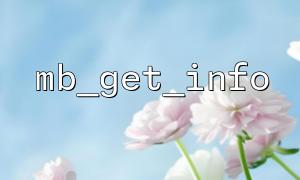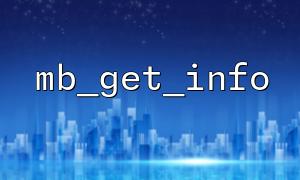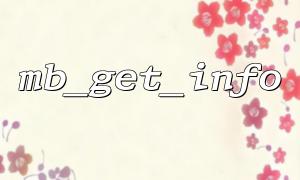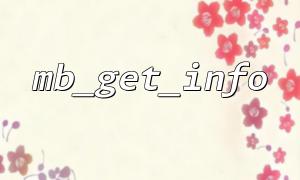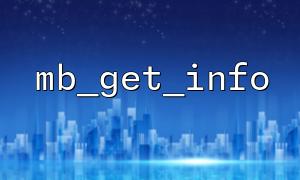When working with text files, it is very important to understand the character encoding format of the file. PHP provides the mb_get_info function to help developers obtain information about multibyte character encoding. Although the mb_get_info function itself is mainly used to obtain settings about the current multibyte encoding environment, we can use it reasonably to obtain some tips and information about character encoding of text files.
First, make sure you enable mbstring extensions in your PHP environment. This extension provides support for multi-byte character encoding, including processing of various character sets (such as UTF-8, SJIS, EUC-JP, etc.).
You can check whether the mbstring extension is enabled in the following ways:
<?php
if (extension_loaded('mbstring')) {
echo 'mbstring Extension enabled';
} else {
echo 'mbstring Extension not enabled';
}
?>
If not enabled, you can modify the php.ini file to ensure that the extension=mbstring line is not commented out.
The mb_get_info function returns information about the current mbstring setting. Although it won't tell you the character encoding of the file directly, you can combine other functions to infer the encoding of the file.
<?php
// Get mbstring Configuration information
$info = mb_get_info();
print_r($info);
?>
This code will output details of the current mbstring settings, including the default character encoding (such as UTF-8 or ISO-8859-1).
Although mb_get_info provides configuration information for multibyte strings, to accurately obtain the character encoding information of the file, you need to use the mb_detect_encoding function. mb_detect_encoding attempts to guess the character encoding of the file by analyzing the file contents.
<?php
// Read file content
$file_content = file_get_contents('example.txt');
// use mb_detect_encoding Detect file encoding
$encoding = mb_detect_encoding($file_content, mb_list_encodings(), true);
// Output result
echo 'The character encoding of the file is:' . $encoding;
?>
This code will read the contents of the example.txt file and use the mb_detect_encoding function to detect the character encoding of the file. If the detection is successful, it returns the detected encoding format.
mb_detect_encoding does not always detect all encodings perfectly, its detection results may be affected by the complexity of the file content.
All supported encodings can be listed through mb_list_encodings and passed them as parameters to mb_detect_encoding to improve detection accuracy.
Although mb_get_info itself cannot directly give you file encoding information, it can help you understand the character encoding settings of the current PHP environment, and thus help you make reasonable encoding processing. For example, you can confirm the default character encoding of the current environment before reading the file, and then combine it with mb_detect_encoding to detect the actual encoding format of the file, so as to ensure that there will be no garbled character problems when processing the file.
<?php
// Get当前 mbstring Configuration information
$mb_info = mb_get_info();
echo 'The current default character encoding is:' . $mb_info['encoding'] . "\n";
// Read file content
$file_content = file_get_contents('example.txt');
// Detect file encoding
$file_encoding = mb_detect_encoding($file_content, mb_list_encodings(), true);
echo 'The file encoding is:' . $file_encoding . "\n";
// If the file encoding and default encoding are inconsistent,Convert
if ($file_encoding !== $mb_info['encoding']) {
$file_content = mb_convert_encoding($file_content, $mb_info['encoding'], $file_encoding);
echo 'The file content has been converted to the current default encoding。';
}
?>
In this code, we first obtain the current mbstring configuration information, and then detect the encoding of the file through mb_detect_encoding . If the file encoding is inconsistent with the encoding settings of the current PHP environment, we use mb_convert_encoding to convert.