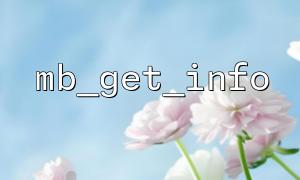In multilingual applications, correctly handling character encoding in different languages is a key issue. PHP provides a powerful extension mbstring that contains functions that handle multibyte character encoding. This article will explain how to use the mb_get_info function to determine the character encoding of multilingual text and ensure that there is no error when processing content in different languages.
mb_get_info is a function provided by the PHP mbstring extension that can be used to obtain configuration information about the current character encoding. Usually, when we process multilingual text, we can obtain encoding information through this function to better process the text.
mb_get_info($type = 'all')
This function accepts an optional parameter $type , which determines which information is returned. The value of the parameter $type can be:
'all' (default): Returns all information.
'internal_encoding' : Returns internal character encoding.
'http_output' : Returns the HTTP output encoding.
'input_encoding' : Returns the input encoding.
'output_encoding' : Returns the output encoding.
'encoding_translation' : Returns the encoding conversion option.
Suppose we need to deal with multilingual text and want to make sure the text is encoded correctly. We can use mb_get_info to check the character encoding settings in the current environment. Here is a simple example showing how to obtain and output the current character encoding information.
<?php
// Get all coded information
$encodingInfo = mb_get_info('all');
// Output encoding information
echo '<pre>';
print_r($encodingInfo);
echo '</pre>';
?>
After running the above code, $encodingInfo will contain the details of the current character encoding. This information helps us understand whether the current environment supports the correct character encoding.
Different languages may use different character set encodings, for example, English is usually encoded using ISO-8859-1 or UTF-8, while Chinese is usually encoded using GB2312 or UTF-8. By using the mb_get_info function, we can dynamically get the current encoding configuration in the code to ensure that there is no encoding error when processing text.
Here is an example showing how to use the mbstring function to ensure the correct character encoding when handling text in different languages:
<?php
// Get the current internal character encoding
$currentEncoding = mb_get_info('internal_encoding');
// If the current encoding is not UTF-8,Try to convert
if ($currentEncoding !== 'UTF-8') {
echo "The current character encoding is:$currentEncoding,Converting to UTF-8 coding...<br>";
// Suppose there is a Chinese text
$chineseText = "This is a Chinese text";
// Convert to UTF-8 coding
$utf8Text = mb_convert_encoding($chineseText, 'UTF-8', $currentEncoding);
echo "Converted text:$utf8Text";
} else {
echo "当前字符coding已经是 UTF-8,Process text directly。<br>";
}
?>
In this example, we first get the current internal character encoding through mb_get_info , and if it is not UTF-8, we use the mb_convert_encoding function to convert the text to UTF-8 encoding. This ensures that encoding errors can be avoided whether it is processing text in Chinese, English or other languages.
In some cases, we may need to deal with multilingual text with URLs. In these cases, using mb_get_info can help ensure that the URL is encoded correctly. For example, if we are working on some text that is taken from an external website, we may need to confirm the character encoding in the URL.
Suppose we have a URL that points to an external resource as shown below:
$url = "http://example.com/path/to/resource";
To ensure that the URL is using the correct encoding, we can use mb_get_info to check the output encoding of the current environment and adjust it as needed. Here is an example of handling URL encoding:
<?php
// 获取当前的输出coding
$currentOutputEncoding = mb_get_info('output_encoding');
// Assume ours URL
$url = "http://example.com/path/to/resource";
// 如果输出coding不是 UTF-8,Convert URL coding
if ($currentOutputEncoding !== 'UTF-8') {
echo "当前输出coding为:$currentOutputEncoding,正在Convert URL coding为 UTF-8...<br>";
// Convert URL 中的字符coding
$encodedUrl = mb_convert_encoding($url, 'UTF-8', $currentOutputEncoding);
echo "Convert后的 URL:$encodedUrl";
} else {
echo "当前输出coding已经是 UTF-8,Use directly URL。<br>";
}
?>
In this example, we check the current output encoding and convert the URL to UTF-8 encoding as needed. This is essential to ensure that all text and URLs processed in the application are displayed correctly.
mb_get_info is a very useful PHP function that can help us get configuration information about character encoding and ensure that multilingual text is processed correctly in different environments. With it, we can easily check and adjust character encoding settings, avoiding character encoding issues and ensuring that the application can handle content from different languages.
Whether it is processing multilingual data in a database or multilingual text in an external URL, correct character encoding is essential. Using the mb_get_info function, we can easily obtain the current encoding information and perform appropriate encoding conversion as needed to ensure the accuracy and consistency of the text content.