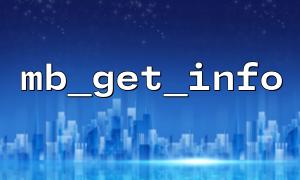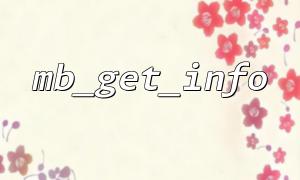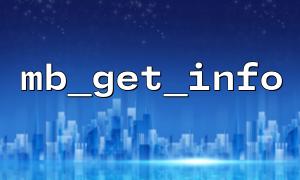In PHP, file upload is a common operation. When an uploaded file contains text data, it becomes very important to identify the encoding type of the file. If the file is incorrectly encoded, it may lead to garbled code or other unpredictable errors. PHP provides a variety of ways to deal with file encoding problems, where the mb_get_info function can help us determine the encoding type of a file. This article will introduce how to use the mb_get_info function to determine the encoding type of a file when uploading a file.
mb_get_info is part of the mbstring extension in PHP, which is used to support multibyte character sets (such as UTF-8, GB2312, etc.). The mb_get_info function is mainly used to obtain configuration information about mbstring extensions, but it is not specifically used to judge file encoding. We can use the configuration information of this function and other related functions to help us determine the encoding type of the file.
It should be noted that the mbstring extension is not enabled by default in PHP. If you want to use it, you need to make sure that the extension is enabled in your PHP configuration.
Assuming that we have implemented the file upload function, we will focus on how to use the mb_get_info function to judge the encoding type of the file after the file is uploaded.
First, we need an HTML file upload form so that users can upload files:
<form action="upload.php" method="post" enctype="multipart/form-data">
<input type="file" name="fileToUpload" id="fileToUpload">
<input type="submit" value="Upload File" name="submit">
</form>
In a PHP file, we receive the file uploaded by the user and read the file contents. In order to determine the encoding type of the file, we need to read the file content into a string.
<?php
if ($_SERVER["REQUEST_METHOD"] == "POST") {
if (isset($_FILES["fileToUpload"]) && $_FILES["fileToUpload"]["error"] == 0) {
// Get uploaded file information
$fileTmpPath = $_FILES["fileToUpload"]["tmp_name"];
// Read file content
$fileContent = file_get_contents($fileTmpPath);
// Further processing of file content
$encoding = mb_detect_encoding($fileContent, mb_list_encodings(), true);
echo "The encoding type of the file is:$encoding";
} else {
echo "No file selected or file upload error。";
}
}
?>
Although mb_get_info is mainly used to get the configuration information of mbstring , in some cases we can use it to check some environment settings. To make our code more robust, we can use the mb_get_info function to get information about character encoding to ensure that the environment is configured correctly.
<?php
// Get mbstring Information
$mbInfo = mb_get_info();
// Output mbstring Configuration information
echo "<pre>";
print_r($mbInfo);
echo "</pre>";
By using mb_get_info , we can check whether the mbstring extension is enabled and confirm that the encoding-related configuration is correct. This is very important for ensuring the processing of encoding when uploading files.
Challenges when detecting file encoding: Even if we use mb_detect_encoding or other encoding detection methods, there are still some cases where file encoding cannot be accurately judged. Therefore, the encoding type of a file sometimes requires manual confirmation or verification through other tools.
Multibyte character set support: When using mbstring extension, make sure that the extension is enabled in the PHP configuration. Not enabling the mbstring extension will result in the inability to use functions such as mb_detect_encoding .
Upload file size: When uploading files, pay attention to upload_max_filesize and post_max_size in PHP configuration to ensure that the uploaded files do not exceed the limit.
In PHP, using the mb_get_info function can help us get configuration information about the multibyte character set. Although mb_get_info itself is not a tool for judging file encoding, it can provide us with the necessary environmental information to ensure that character encoding processing will not go wrong. In actual file upload operations, we usually combine the mb_detect_encoding function to judge the encoding type of the file, and then adopt appropriate encoding conversion or other processing methods.
Through the above methods, we can ensure that the uploaded files can correctly handle their encoding type, thereby avoiding garbled code and other encoding-related errors.