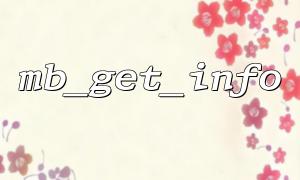In PHP development, the mb_get_info() function is used to obtain configuration information related to multibyte encoding. However, sometimes we may encounter the problem that the multi-byte encoding information does not match the actual situation and the obtained encoding information is incorrect. This article will analyze the causes of this problem in depth and provide corresponding solutions.
mb_get_info() is a function in PHP to obtain multibyte string extension (MBString) configuration information. It returns an associative array containing various configuration information about the current multibyte encoding.
mb_get_info();
This function does not require any parameters, and by default, it returns configuration information related to the current multibyte encoding.
When using mb_get_info() , we may find that although a specific multibyte encoding is set (such as UTF-8 or Shift-JIS), the returned encoding information does not accurately reflect the current encoding settings or does not match the expected encoding type. Usually, such problems occur in the following situations:
PHP configuration issues : mbstring extension is not enabled by default in PHP. If the extension is not loaded correctly or is not configured correctly, the information returned by mb_get_info() may be incorrect.
Environment variable problem : The configuration information of the multibyte string extension may depend on the variable settings of the PHP environment, such as the mbstring.encoding_translation setting error, resulting in incorrect information being returned.
Character encoding conflict : If the character encoding settings are inconsistent with the encoding in the request or the encoding of the file itself when running a PHP script, it may cause the encoding information obtained by mb_get_info() to be inconsistent with the actual situation.
Check if the mbstring extension is enabled
Check whether PHP is loading the mbstring extension through phpinfo() or extension_loaded() . If the extension is not enabled, it can be enabled in the following ways:
In the php.ini file, make sure the following configuration is not commented out:
extension=mbstring.so
For Windows systems, make sure that the php_mbstring.dll file exists and is loaded.
Check whether the encoding settings are correct
If the encoding settings in the PHP environment are inconsistent, mb_get_info() may return an incorrect value. Manually setting the encoding information in the script can help ensure that the function returns the correct encoding. The default encoding can be checked and set using the following code:
mb_internal_encoding('UTF-8'); // Set internal encoding
mb_http_input('UTF-8'); // set up HTTP Enter the encoding
mb_http_output('UTF-8'); // set up HTTP Output encoding
This ensures that all multibyte character operations are encoded using UTF-8.
Check whether the configuration is correct manually
If you find that the information returned by mb_get_info() is incorrect during debugging, you can directly check the configuration status of the mbstring extension to see if there is a configuration error. The configuration information of the complete multibyte character set can be viewed through phpinfo() .
Make sure the mbstring extension is enabled correctly
Make sure the mbstring extension is loaded correctly and can be used in the code. You can confirm by:
if (extension_loaded('mbstring')) {
echo "mbstring Extension loaded";
} else {
echo "mbstring Extension not loaded";
}
If it is not loaded, you can enable it as follows.
Manually set character encoding
In the code, the character encoding is explicitly set through functions such as mb_internal_encoding() and mb_http_input() to ensure that the character encoding of the entire PHP environment is consistent.
Update PHP configuration file
Make sure that the relevant settings in php.ini are not wrong, you can apply the changes by editing the php.ini file and restarting the web server. For example, make sure the following settings:
mbstring.language = Japanese
mbstring.internal_encoding = UTF-8
Upgrade PHP version
If the above steps still do not resolve the issue, it may be a compatibility issue between the PHP version and the mbstring extension. It is recommended to upgrade to the latest version of PHP and mbstring extensions to resolve possible compatibility issues.
The mb_get_info() function is used to obtain configuration information related to multibyte encoding in PHP, but sometimes we encounter situations where the encoding information returned by the function does not match the actual situation. By carefully checking the PHP environment configuration, ensuring that the mbstring extension is enabled correctly, and manually setting the encoding information, we can solve these problems and ensure that the code is executed correctly.
If you encounter other problems during use, you can refer to the official PHP documentation or relevant community forum for more help.