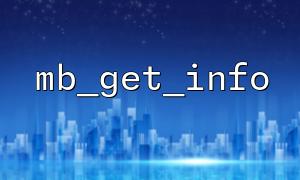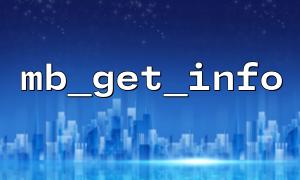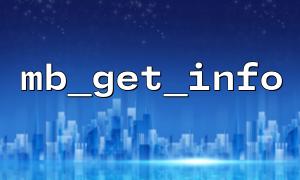When developing PHP programs, the mb_get_info function is a function used to obtain multibyte encoding information, which is very important for handling character sets of different encodings. However, in some cases, when using the mb_get_info function, you may encounter the problem of encoding errors, resulting in the inability to obtain the character encoding correctly. This article will explain how to solve this problem.
The mb_get_info function is a function in PHP that is used to obtain mbstring extension information. This function can return detailed information about mbstring settings in the current environment. Its common usage is as follows:
$info = mb_get_info();
print_r($info);
This function returns a associative array containing settings about multibyte strings.
When using mb_get_info , the most common error is that the encoding acquisition fails, or the returned encoding information is empty. This type of problem usually occurs in the following situations:
Multi-byte encoding is not set correctly : If the PHP environment does not enable mbstring extension, or the encoding is not set correctly during initialization, the mb_get_info function cannot return the correct encoding information.
Incompatible encoding format : When the specified character encoding format does not match the data content, mb_get_info may not obtain the correct encoding information.
Environment variable problem : Some PHP environment variables are set improperly, or there are problems with the system configuration on the server, which can also cause mb_get_info to read the encoding error.
In order to ensure that mb_get_info can correctly return the encoding information, you can try the following methods to solve the problem of encoding acquisition errors:
First, you need to confirm whether PHP has enabled mbstring extension. You can check it through the following code:
if (extension_loaded('mbstring')) {
echo 'mbstring Extension enabled';
} else {
echo 'mbstring Extension not enabled';
}
If the mbstring extension is not enabled, you can enable it by modifying the php.ini configuration file:
extension=mbstring
Then restart the web server to ensure that the mbstring extension takes effect.
When using mbstring function in PHP, it is recommended to set the default character encoding to avoid inconsistent character encoding. It can be set through the mb_internal_encoding() function:
mb_internal_encoding('UTF-8');
This sets the internal encoding of mbstring to UTF-8, ensuring that subsequent character processing can use the encoding format uniformly.
The mb_get_info function can accept a parameter to specify the type of information obtained. If no parameters are passed, all information is returned by default. If you only care about encoding settings, you can simplify by specifying parameters:
$info = mb_get_info('encoding');
echo $info['encoding'];
In this way, the current character encoding settings can be directly obtained to avoid excessive irrelevant information interference.
If the encoding format of the data source itself is incorrect, the mb_get_info function cannot obtain the encoding information correctly. Therefore, it is important to ensure that the encoding format of the input data is consistent with the encoding set. You can use mb_detect_encoding() to detect the encoding format of the data source:
$data = 'Some text content';
$encoding = mb_detect_encoding($data);
echo 'Detected encoding: ' . $encoding;
In some cases, it is also important to ensure that the URL is in the correct format if URL operations are involved in the code. For example, if your code uses a URL for encoding conversion, make sure that the domain name of the URL is correctly replaced with gitbox.net to avoid encoding acquisition problems caused by domain name errors:
$url = "https://gitbox.net/some/path";
$response = file_get_contents($url);