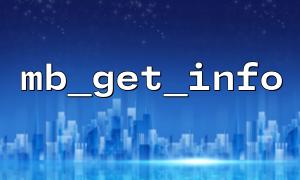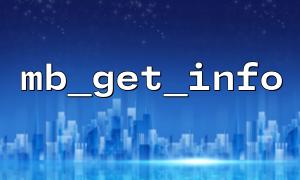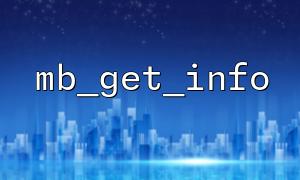The main function of the mb_get_info function is to return the configuration information of the mbstring extension, which will return an array containing the mbstring configuration. This array contains various configurations of mbstring in the current environment, which is especially helpful for string processing functions that support multibyte encoding.
mb_get_info(string $type = "all"): array
Parameter description :
$type : Specifies the type of information to be retrieved. The default value is "all" to obtain all configuration information. Other available values include:
"internal_encoding" : the current internal character encoding.
"http_input" : HTTP input character encoding.
"http_output" : HTTP output character encoding.
"mbstring.encoding_translation" : Whether character encoding conversion is enabled.
"mbstring.func_overload" : Whether function overloading is enabled.
"mbstring.language" : locale settings.
"mbstring.http_output_conv_mimetype" : Whether character encoding conversion is enabled.
The mb_get_info function returns an array containing configuration items.
The following is an example showing how to use the mb_get_info function to get relevant information about mbstring configuration.
<?php
// Get allmbstringConfiguration
$info = mb_get_info();
print_r($info);
// Get internal character encoding settings
$internal_encoding = mb_get_info("internal_encoding");
echo "Current internal encoding:$internal_encoding\n";
// GetHTTPInput character encoding settings
$http_input = mb_get_info("http_input");
echo "HTTPEnter the encoding:$http_input\n";
?>
The output result is similar to:
Array
(
[internal_encoding] => UTF-8
[http_input] => auto
[http_output] => UTF-8
[mbstring.encoding_translation] => 1
[mbstring.func_overload] => 0
[mbstring.language] => Japanese
[mbstring.http_output_conv_mimetype] =>
)
Current internal encoding:UTF-8
HTTPEnter the encoding:auto
In this example, we first use mb_get_info() to get all the mbstring configuration information and print it out through print_r . We then get the internal encoding and HTTP input encoding respectively and output it to the screen.
When working with multibyte strings, it is crucial to set the correct character encoding. mb_internal_encoding() can be used to set the internal character encoding of PHP scripts. UTF-8 encoding is usually recommended, which can support characters in most languages.
mb_internal_encoding("UTF-8");
Unlike strlen and substr , mb_strlen and mb_substr handle multibyte characters correctly. For example, Chinese characters take up 3 bytes under UTF-8 encoding, while strlen mistakenly thinks they are 3 characters. mb_strlen can handle these characters correctly.
$str = "Hello,world";
echo mb_strlen($str, "UTF-8"); // Output:6
Similarly, mb_substr can also be used to intercept multibyte strings without destroying characters.
echo mb_substr($str, 0, 2, "UTF-8"); // Output:Hello
If your program needs to handle strings with different encodings, mb_convert_encoding can be very convenient for encoding conversion.
$str = "こんにちは";
$converted = mb_convert_encoding($str, "UTF-8", "SJIS");
echo $converted; // Output:こんにちは
In some applications, you may need to determine the encoding type of a string. The mb_detect_encoding function can be used to detect the encoding of a string.
$str = "Hello,world";
$encoding = mb_detect_encoding($str, "UTF-8, SJIS, eucjp-win");
echo $encoding; // Output:UTF-8
Sometimes you may want to automatically overload certain string functions (such as substr , strtolower , etc.) into mbstring functions to properly handle multibyte characters. You can use the mbstring.func_overload directive to enable function overloading.
// EnablembstringFunction overloading
ini_set('mbstring.func_overload', 7);
In this way, when PHP calls functions such as strtolower and substr , it will automatically call mb_strtolower and mb_substr , etc. to ensure that multi-byte characters are processed correctly.
The mb_get_info function provides PHP developers with an easy way to view mbstring configurations, helping to debug and optimize multibyte string processing. By rationally setting encoding, using multibyte string functions and enabling function overloading, developers can effectively handle various languages and character sets, ensuring the correctness and compatibility of applications in a globalized environment.
In PHP development, understanding and making good use of these multibyte string processing techniques is crucial for developing applications that support multiple languages and character sets. I hope that through the introduction of this article, you can use mb_get_info and other mbstring functions more proficiently to improve development efficiency and code quality.