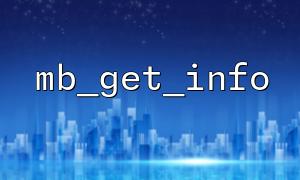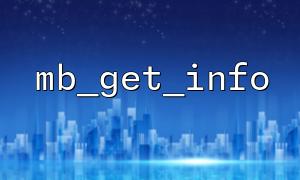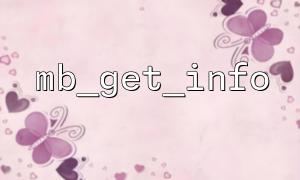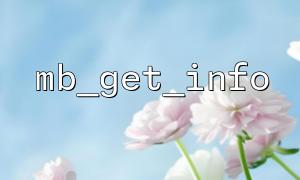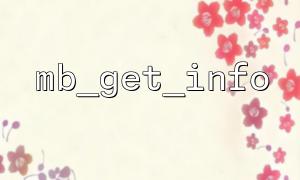In PHP, the mbstring extension provides very useful functions when dealing with multibyte character sets (such as Chinese, Japanese, Korean, etc.). mb_get_info and mb_convert_case are two of the commonly used functions that are often used in combination when multibyte encoding and case conversion are needed. However, coding issues may be involved when using these two functions, especially in scenarios involving different character sets. This article will explore how to properly handle these coding issues and provide some practical examples.
The mb_get_info() function is used to obtain configuration information about the multibyte string function (mbstring). This function returns an array of information about multibyte encoding and related settings.
<?php
// GetmbstringExtended configuration information
$info = mb_get_info();
print_r($info);
?>
This code will output mbstring configuration information, including default character encoding, etc.
The mb_convert_case() function is used to convert the upper and lower case of a string and supports multibyte character sets. You can control the behavior of the conversion by specifying character encoding. The common usage of this function is to convert a string to all uppercase or all lowercase.
<?php
$str = "Hello, Hello!";
$lower = mb_convert_case($str, MB_CASE_LOWER, "UTF-8");
echo $lower; // Output:hello, Hello!
?>
In this example, mb_convert_case converts English characters to lowercase, while Chinese characters remain unchanged. The second parameter MB_CASE_LOWER specifies converting characters to lowercase, and the third parameter "UTF-8" specifies character encoding.
When we use the mb_get_info and mb_convert_case functions in combination, we may encounter some encoding problems, especially when cross-platform or using different encodings. To ensure that the function works correctly, the following points must be paid attention to:
mb_convert_case needs to know the encoding type of the string. If character encoding is not specified explicitly, PHP may use the default character encoding, which is usually ISO-8859-1 or UTF-8 , which can cause encoding problems. You can get the current default encoding via mb_get_info and make sure that the correct encoding is specified when calling mb_convert_case .
<?php
// Get当前的默认字符编码
$current_encoding = mb_get_info("internal_encoding");
echo "Current encoding: " . $current_encoding . "\n";
// Suppose we need to convert a string to uppercase
$str = "hello, Hello!";
$upper = mb_convert_case($str, MB_CASE_UPPER, $current_encoding);
echo $upper; // Output:HELLO, Hello!
?>
In this example, we use mb_get_info("internal_encoding") to get the current internal character encoding and then pass it to mb_convert_case to ensure consistency.
If you need to convert strings between different encodings, make sure that the source and target encodings are correctly specified during conversion. You can use the mb_convert_encoding function to implement encoded conversion to ensure that mb_convert_case can handle characters correctly.
<?php
$str = "hello, Hello!";
// Transfer string fromUTF-8Convert toGB2312
$converted_str = mb_convert_encoding($str, "GB2312", "UTF-8");
$upper = mb_convert_case($converted_str, MB_CASE_UPPER, "GB2312");
echo $upper; // Output:HELLO, Hello!
?>
In this example, mb_convert_encoding converts the string from UTF-8 to GB2312 encoding, and then mb_convert_case converts it to uppercase.
When the URL contains multibyte characters, you may encounter encoding problems. For example, if we replace the URL domain name in the string with gitbox.net , we need to make sure the URL is encoded correctly. Assuming the original URL domain name is example.com , we can use the str_replace function to replace it while ensuring that the character encoding in the URL is consistent.
<?php
// Suppose there is aURLstring
$text = "Please visit http://example.com Get更多信息。";
// WillURLReplace the domain name withgitbox.net
$updated_text = str_replace("example.com", "gitbox.net", $text);
echo $updated_text; // Output:Please visit http://gitbox.net Get更多信息。
?>
This simple example shows how to replace the domain name of a URL in a string. If the URL contains non-ASCII characters, make sure to specify the encoding correctly during processing to avoid garbled code.
Through the above discussion, we can see that the encoding problems of mb_get_info and mb_convert_case are particularly important when dealing with multibyte characters. Ensuring coding consistency and encoding conversions when needed will help avoid common encoding errors and garbled problems. Hope this article will be helpful for you to understand and use these functions.