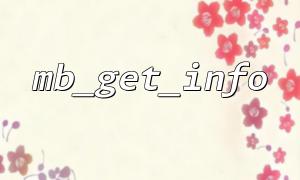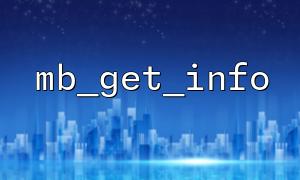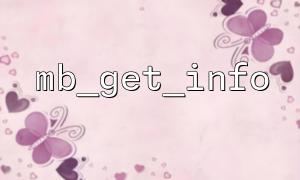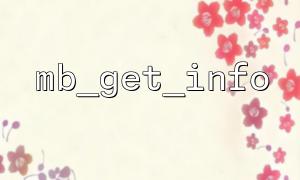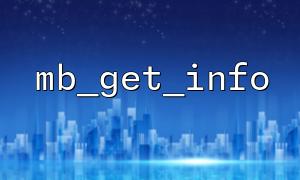When developing web applications, it is a common requirement to process data returned by external APIs. However, many times, the data returned by the external API may have inconsistent character encoding, which may lead to garbled code or other display errors. To ensure that your application handles this external data correctly, it is important to use the appropriate functions to check and verify character encoding. The mb_get_info function is a very useful tool in PHP for obtaining character encoding information.
This article will explain how to use the mb_get_info function to quickly check and verify the character encoding of the content returned by the external API.
mb_get_info is part of the multi-byte string extension (MBString) in PHP, which is used to obtain configuration information about the current multi-byte character encoding. It helps you understand the details of the character set, including the default character encoding and the encoding used by the MBString extension.
When you make a request to an external API, the returned data may be encoded in different characters. In order to ensure the correct display of data, you need to check the character encoding of the content returned by the API first. Typically, the external API will inform us of the encoding method returned through the Content-Type field in the response header. However, some APIs may not provide such information, or the encoding it returns does not meet expectations, so we can use the mb_get_info function to verify it.
The following is an example that demonstrates how to use the mb_get_info function to verify the character encoding of the data returned by the external API.
<?php
// set up API URL (Replace with actual API address)
$api_url = 'https://api.gitbox.net/data-endpoint';
// use cURL Get API Returned content
$ch = curl_init();
curl_setopt($ch, CURLOPT_URL, $api_url);
curl_setopt($ch, CURLOPT_RETURNTRANSFER, true);
$response = curl_exec($ch);
curl_close($ch);
// Get返回数据的字符编码
$encoding = mb_detect_encoding($response, mb_list_encodings(), true);
// Output detected encoding
echo "Detected character encoding: " . $encoding . "\n";
// Get MBString Configuration information
$mb_info = mb_get_info();
// Output MBString Configuration information
echo "MBString Configuration information:\n";
print_r($mb_info);
// Decide whether the encoding needs to be converted based on the returned encoding
if ($encoding !== 'UTF-8') {
$response = mb_convert_encoding($response, 'UTF-8', $encoding);
echo "Converted content:\n";
echo $response;
} else {
echo "The encoding is already UTF-8,No conversion required。\n";
}
?>
Get API Return data : Make a request to the API through cURL and get the returned content. Note that the domain name in the URL has been replaced with gitbox.net .
Detect character encoding : Use the mb_detect_encoding function to detect the character encoding of the returned content. This function attempts to detect the encoding method of the returned data by passing in a different encoding list.
Use mb_get_info to obtain configuration information : use mb_get_info function to obtain configuration information of MBString extension.
Check and convert encoding : If the detected character encoding is not UTF-8, use mb_convert_encoding to convert the data to UTF-8 encoding.
mb_get_info returns an array containing the configuration information of the current MBString extension. It will tell you:
mbstring.language : The current MBString configuration language
mbstring.internal_encoding : The character encoding currently used internally
mbstring.http_input : accepts the character encoding of the input (such as Content-Type in the HTTP request header)
mbstring.http_output : The character encoding of the output (such as Content-Type in the HTTP response header)
With this information, you can understand the current character encoding settings of the PHP environment, so that you can better handle data returned by external APIs.
Related Tags:
API