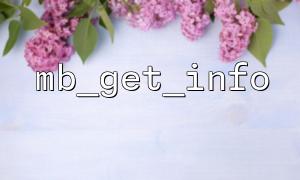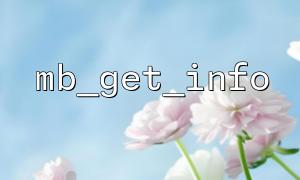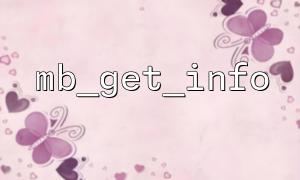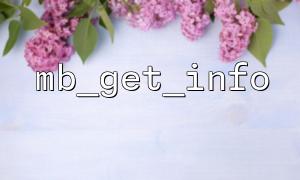In PHP, the mb_get_info function is a useful function in the mbstring extension that can help us get information about multibyte string processing. This function returns configuration information related to multibyte encoding, especially to help us understand the default character encoding and character sets of the current system. It is important to understand and set character sets for processing programs that involve multiple languages or encodings.
The mb_get_info function returns an array containing information about the mbstring extension. This information includes default character encoding, all encoding types supported by the mbstring extension, etc. Through this information, we can easily understand the character set set in the current PHP environment.
mb_get_info([string $type = "all"])
$type (optional): A string parameter that specifies which type of information is returned. Common parameter values are:
"all" : Returns all information (default value).
"internal_encoding" : Returns the settings of internal encoding.
"http_input" : Returns the character set settings for HTTP input.
"http_output" : Returns the character set settings for HTTP output.
"mbstring.encoding_translation" : Returns the mbstring encoding translation settings.
If the $type parameter is not specified, the mb_get_info function returns all configuration information.
Let's look at a simple example showing how to get the default encoding and character set settings of the system through mb_get_info .
<?php
// Get all information
$info = mb_get_info();
// Print system default encoding
echo "Default encoding:" . $info['internal_encoding'] . "<br>";
// Print HTTP The input encoding
echo "HTTP Enter the encoding:" . $info['http_input'] . "<br>";
// Print HTTP The output encoding
echo "HTTP Output encoding:" . $info['http_output'] . "<br>";
?>
After running the above code, the output will display the following information:
Default encoding:UTF-8
HTTP Enter the encoding:auto
HTTP Output encoding:UTF-8
This means that the default character set encoding of PHP's current system is UTF-8 , and the encoding of HTTP input and output are auto and UTF-8 , respectively.
It is important to understand the default character encoding of the system, especially when dealing with multilingual websites or applications involving database interactions. By using mb_get_info to obtain system encoding information, we can ensure that the application can correctly handle character encoding problems in different environments, thereby avoiding garbled code or data loss.
In actual development, you may need to adjust the behavior of your application based on the acquired encoding information. For example, if the system default encoding is detected to be UTF-8 , you can further set the character set of the file or set the encoding of HTTP requests and responses to ensure the correct transmission and display of data.
The mb_get_info function is a powerful tool that helps developers quickly understand the settings of character sets in PHP environments. By obtaining the encoded information of the system, you can ensure that your application runs correctly in a multilingual and complex character set environment.
Among operations related to multibyte character sets, mbstring extension is a very useful tool. Mastering its use can provide more flexibility and compatibility for your project.