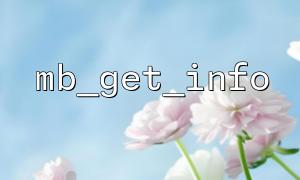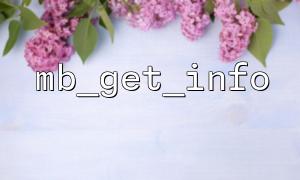In PHP, the mb_get_info() function is a very useful function that can be used to obtain relevant information of multibyte string functions. Among them, it can also help us obtain the default character set information. This function usually provides very important help when dealing with multibyte character sets (such as UTF-8, GBK, etc.). Let's take a look at how to get the default character set information through the mb_get_info() function.
mb_get_info() is part of the mbstring extension in PHP. mbstring extension is used to support string operations of multibyte character sets, such as Chinese, Japanese, Korean, etc. The mb_get_info() function returns an array containing some information related to multibyte strings, including the current default character set.
To get the default character set currently used by PHP, it can be achieved by calling the mb_get_info() function. Here is a simple example:
<?php
// Get mbstring information
$info = mb_get_info();
// Output the current default character set
echo 'Default character set:' . $info['default_internal_encoding'];
?>
The above code obtains the current mbstring configuration information through the mb_get_info() function and extracts the value of the default_internal_encoding field from it, which represents the default character set currently used by PHP.
If you run the above code, you may see an output similar to the following:
Default character set:UTF-8
This means that PHP's current default character set is UTF-8.
In addition to the default character set, the array returned by mb_get_info() also contains some other useful information, such as:
internal_encoding : The character set used internally by PHP.
encoding_translation : Whether character encoding conversion is enabled.
func_overload : Whether overloading of multibyte string functions is enabled.
You can extract this information from the returned array as needed.
If you want to view all mbstring configuration information, you can output the entire array directly:
<?php
// Get所有 mbstring 配置information
$info = mb_get_info();
// 输出所有配置information
echo '<pre>';
print_r($info);
echo '</pre>';
?>
This code will output all configuration information in an easy-to-read format, including detailed information such as character set, encoding conversion, function overloading, etc.
If you want to modify the default character set, you can use the mb_internal_encoding() function. For example, set the default character set to UTF-8:
<?php
// 设置Default character set为 UTF-8
mb_internal_encoding('UTF-8');
// Get并输出当前的Default character set
$info = mb_get_info();
echo '当前Default character set:' . $info['default_internal_encoding'];
?>
This way, you can flexibly adjust the character set settings in PHP scripts.
The mb_get_info() function requires mbstring extension support. If the mbstring extension is not enabled in your PHP environment, you can check whether the extension is enabled by phpinfo() .
The return value of this function depends on the current mbstring configuration, so if there is no special configuration, the default character set is usually UTF-8.