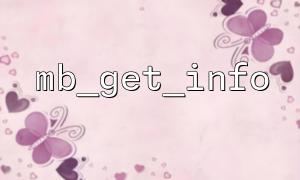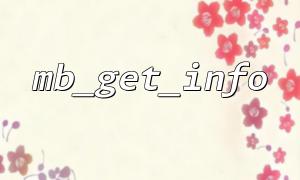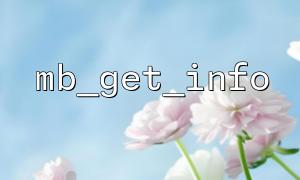In PHP, we usually use regular expressions for text matching. However, regular expressions may experience encoding problems when dealing with multilingual content, especially when matching in multi-byte character sets (such as UTF-8, GBK, etc.). At this time, PHP's mbstring extension provides strong support, especially the mb_get_info and mb_ereg functions. This article will introduce how to combine these two functions to solve the encoding problem and perform regular matching correctly.
The mb_get_info function is used to obtain information about multibyte character encoding. It returns information about the multi-byte string extension in the current PHP environment, including internal character encoding, the current encoded locale, etc. This is very useful for debugging and confirming that the encoding settings are correct.
The mb_ereg function is a multibyte safe version used to perform regular expression matching. It is similar to the regular ereg function, but supports multibyte character sets. A key feature of this function is that it can perform regular matching under the correct character encoding, avoiding matching failures due to inconsistent encodings.
In order to correctly handle encoding issues in regular expressions, we need to ensure the following steps:
Before you start using mb_get_info and mb_ereg , you must first make sure that PHP's multibyte string extension ( mbstring ) is installed and enabled. If not installed, you can install it through the following command:
sudo apt-get install php-mbstring
After enabling the mbstring extension, you can use mb_get_info() to view the current character encoding settings. For example:
<?php
// GetmbstringConfiguration information
$mb_info = mb_get_info();
print_r($mb_info);
?>
Output example:
Array
(
[internal_encoding] => UTF-8
[http_output] => pass
[http_input] => pass
[language] => neutral
[encoding_translation] => 0
[encoding_conversion] => 0
)
Once you ensure that the mbstring extension and the correct encoding settings, we can use mb_ereg for regular matching. The most common practice is to ensure that the character encoding of the regular expression is consistent with the target string. For example, suppose we want to match a Chinese vocabulary from a UTF-8 encoded piece of text:
<?php
// set up mbstring coding
mb_internal_encoding("UTF-8");
// Target string
$text = "This is a test text";
// use mb_ereg Perform regular matching
if (mb_ereg("test", $text)) {
echo "Match successfully!";
} else {
echo "Match failed!";
}
?>
In the above code, mb_ereg will correctly match Chinese characters according to the set encoding (UTF-8). If the mbstring extension is not used, the default regular expression function (such as ereg ) may cause the multi-byte characters to be unable to match, or produce garbled code.
When the text encoding we process does not match the default encoding of PHP, mb_ereg also provides an option to specify the target encoding. For example, if you want to match a GBK encoded text, you can do this:
<?php
// set upcoding为 GBK
mb_internal_encoding("GBK");
// Target string
$text = "This is a test text";
// use mb_ereg Perform regular matching
if (mb_ereg("test", $text)) {
echo "Match successfully!";
} else {
echo "Match failed!";
}
?>
In this way, mb_ereg uses GBK encoding to handle regular matches without errors due to inconsistent encodings.
In actual development, we can obtain the encoding information of the current environment through mb_get_info and adjust the matching encoding as needed. For example, suppose you are working on a multilingual application and you need to decide which encoding to match based on the locale of different users. The encoding can be set dynamically using mb_get_info .
<?php
// Get当前 mbstring Configuration information
$mb_info = mb_get_info();
$current_encoding = $mb_info['internal_encoding'];
// Target string
$text = "This is a test text";
// use mb_ereg 进行coding匹配
if (mb_ereg("test", $text)) {
echo "Match successfully!当前coding:$current_encoding";
} else {
echo "Match failed!";
}
?>
By combining mb_get_info and mb_ereg , we can easily solve the encoding problem in PHP, ensuring that regular matches are correct in multibyte character set environments. These two functions provided by the mbstring extension are powerful tools for dealing with character encoding problems in multilingual applications.