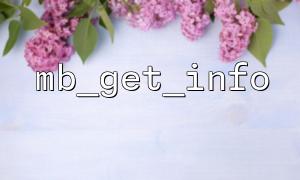How to use the mb_get_info function to troubleshoot garbled code in multibyte character sets?
In PHP development, garbled problems are often encountered when dealing with multi-byte character sets. Especially when using mbstring extension for character set conversion, inconsistent character encoding or conversion errors can easily lead to garbled code. In these cases, the mb_get_info function can help us diagnose and troubleshoot garbled problems. This article will introduce how to use the mb_get_info function to troubleshoot garbled code problems and provide some practical code examples.
mb_get_info is a function provided by the mbstring extension in PHP. It returns configuration information about the multibyte string function. This function can help us view the character set, memory limit and other information in the current environment, so as to troubleshoot problems in the multi-byte character set. The syntax of the mb_get_info function is as follows:
mb_get_info(string $type = 'all') : array
$type parameter: This parameter specifies the configuration information type to be returned. If the parameter is 'all' , all configuration information is returned. If you want to get only specific configuration information, you can pass in other values, such as 'encoding' to get the current character encoding settings.
When we are using a multibyte character set, if we find garbled output, it may be one of the following reasons:
Character encoding settings are inconsistent
An error occurred during string conversion
Insufficient memory settings cause character processing to fail
With mb_get_info , we can quickly check the current character encoding settings and other related information to find out what the problem is.
// Get all configuration information
$info = mb_get_info('all');
// Output all configuration information
echo '<pre>';
print_r($info);
echo '</pre>';
Run the above code and you will get a set of configuration information about mbstring . For example, you can see information such as currently used character encoding, current character conversion method, etc. If you encounter garbled code, check whether internal_encoding and http_input meet your needs.
// Get the current character encoding settings
$encoding = mb_get_info('encoding');
// Output current character encoding
echo 'Current character encoding:' . $encoding;
In actual development, character set mismatch is often the root cause of garbled code. We can combine the mb_convert_encoding function to perform character set conversion, and then use mb_get_info to confirm the current character set settings.
// Assume that the original string uses ISO-8859-1 coding
$str = "こんにちは";
// Transfer string from ISO-8859-1 Convert to UTF-8 coding
$converted_str = mb_convert_encoding($str, 'UTF-8', 'ISO-8859-1');
// Output the converted string
echo 'Converted string:' . $converted_str;
By using mb_convert_encoding to perform character set conversion, ensuring that your data is processed under the appropriate character encoding can effectively avoid garbled problems.
In addition to character encoding settings, memory limits may also cause garbled code problems. If memory is insufficient, the mbstring extension may not handle large amounts of character data correctly. In the information returned by mb_get_info , you can view related configurations such as memory limits.
// Get mbstring Extended memory settings
$info = mb_get_info('memory_limit');
// Output memory limit
echo 'Memory limit:' . $info['memory_limit'];
If you find that the memory setting is too low, you can try to adjust the memory limit of PHP through ini_set .
In addition to mb_get_info , PHP also provides some other multibyte character set functions to help us further troubleshoot and deal with garbled problems. For example, the mb_detect_encoding function can be used to detect the encoding format of a string.
// 检测字符串的coding
$encoding = mb_detect_encoding($str, mb_detect_order(), true);
// 输出coding类型
echo '检测到的coding:' . $encoding;
Through the mb_get_info function, we can easily troubleshoot the garbled problem in the multi-byte character set. It provides us with key information about character encoding, memory limits, etc. Combining other mbstring functions, such as mb_convert_encoding and mb_detect_encoding , we can effectively solve the garbled problem caused by character set inconsistency.
I hope this article can help you understand how to use the mb_get_info function and apply it to actual development to avoid the troubles caused by garbled code.