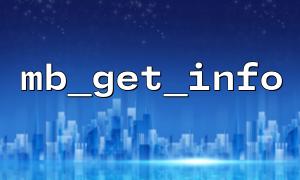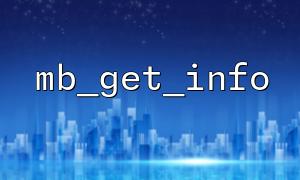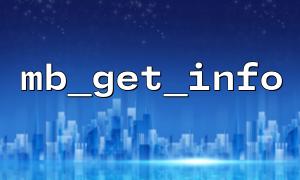When processing multilingual strings, especially strings containing multi-byte characters such as Chinese, Japanese, and Korean, it becomes particularly important to correctly identify and process character encoding. PHP provides a powerful multibyte string processing extension ( mbstring ), where mb_get_info is a very practical function that can help us view the configuration information of the current mbstring and important parameters related to character encoding.
This article will introduce how to use the mb_get_info function to get string encoding configuration information and provide a simple example to help you understand its actual usage.
mb_get_info is a function in the PHP mbstring extension that returns the internal settings information of the current multibyte string processing. Although it cannot directly tell you the actual encoding of a string (this requires functions such as mb_detect_encoding ), it can show how mbstring behaves in the current environment, including default encoding, internal encoding, HTTP input and output encoding and other information.
mb_get_info(?string $type = null): array|string|false
$type (optional): A string that indicates the type of configuration information you want to obtain. Optional values include:
'all' : Return all settings (default)
'internal_encoding' : Return to internal encoding settings
'http_input' : Returns HTTP input encoding settings
'http_output' : Returns HTTP output encoding settings
'encoding_translation' : Returns whether encoding conversion is enabled
'language' : Return to the current language settings
'detect_order' : Returns the current detection order
Here is a simple example of using mb_get_info to view encoding information:
<?php
// Set the default internal encoding to UTF-8
mb_internal_encoding("UTF-8");
// Get all mbstring Configuration information
$info = mb_get_info();
echo "<pre>";
print_r($info);
echo "</pre>";
// If you just want to get internal encoding information:
$encoding = mb_get_info("internal_encoding");
echo "The current internal code is:$encoding";
?>
After executing the above code, the following information may be output (some fields are shown):
Array
(
[internal_encoding] => UTF-8
[http_input] => pass
[http_output] => pass
[encoding_translation] => Off
[language] => neutral
[detect_order] => Array
(
[0] => ASCII
[1] => UTF-8
)
)
The current internal code is:UTF-8
Suppose you are developing a multilingual content management system (CMS), and users may use different encoding formats when submitting content. You can use mb_get_info to confirm whether the current internal encoding settings are consistent with your system's configuration to avoid abnormal character display or garbled code problems.
For example:
<?php
// Check whether the current internal code is UTF-8
if (mb_get_info("internal_encoding") !== "UTF-8") {
mb_internal_encoding("UTF-8");
}
?>
This check can be placed in the project's initialization code to ensure that the entire application is always running in a unified coding environment.
Although mb_get_info itself does not detect string encoding, it is still an important tool for understanding and mastering mbstring behavior. It helps you confirm the settings of PHP multibyte string processing and ensures that character encoding is used correctly in your application.
If you need to further detect the actual encoding of a string, you can use mb_detect_encoding and use mb_get_info to understand the environment configuration. The combination of the two works best.
For more content, please visit:
https://gitbox.net/docs/php/mbstring (Sample link)