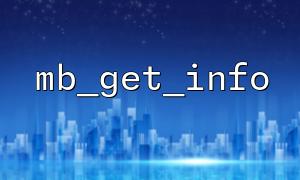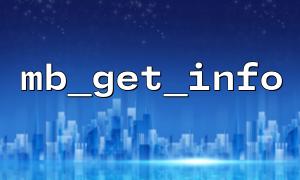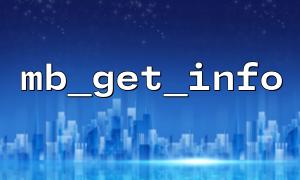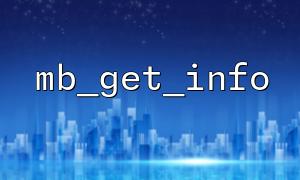When dealing with multibyte strings (such as UTF-8-encoded strings), PHP provides a very important extension - mbstring . If your project involves multilingual support or character encoding conversion, it is critical to make sure this extension is enabled correctly.
Fortunately, PHP provides a simple function mb_get_info() , which can help you quickly determine whether the mbstring extension is enabled and obtain relevant configuration information.
mb_get_info() is a built-in function that gets the environment setting information of the current multibyte string. You can call it without parameters, and it will return all configuration information at this time; you can also specify parameters such as "all" , "internal_encoding" , etc., and only return specific information.
You can use the following code to check whether the mbstring extension is enabled:
<?php
if (!function_exists('mb_get_info')) {
echo "Not enabled mbstring Extended,Please check yours PHP Environment configuration。";
exit;
}
$info = mb_get_info();
echo "mbstring Extended已启用,The current settings are as follows:<br><br>";
foreach ($info as $key => $value) {
echo htmlspecialchars($key) . ': ' . htmlspecialchars($value) . '<br>';
}
?>
If mbstring is enabled in your environment, the output of the above code might look like this:
mbstring.language: neutral
mbstring.internal_encoding: UTF-8
mbstring.http_input: pass
mbstring.http_output: pass
...
If mbstring extension is not enabled, mb_get_info() will not be available, so using function_exists('mb_get_info') is a good way to make a pre-judgement.
Installation detection : When deploying a project, you can add a piece of mb_get_info() detection logic to the installation boot script to ensure that the environment meets the requirements.
Debugging encoding problems : Sometimes you may have garbled code when processing strings. Checking the settings of mbstring at this time can help you determine whether the encoding settings are incorrect.
Plugin or framework dependency tips : If you develop a plug-in or framework that depends on mbstring , you can use this function to check dependencies at runtime and prompt with friendly tips.
sudo apt-get install php-mbstring
sudo service apache2 restart # or php-fpm
Open your php.ini file;
Find ; extension=mbstring , remove the previous semicolon;
Save and restart your web service.
If you are not sure about the current PHP configuration, you can get the full information by accessing a script that contains the following:
<?php phpinfo(); ?>
Then access this script in the browser, search for mbstring , and you can see the detailed configuration of the extension.
You can set up a check page on your website, for example:
https://gitbox.net/check-mbstring.php
This allows you to quickly confirm whether the server supports this function, which is especially suitable for automatic detection when deploying multiple environments.