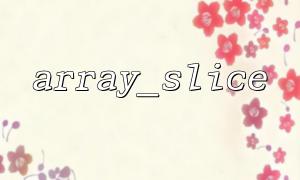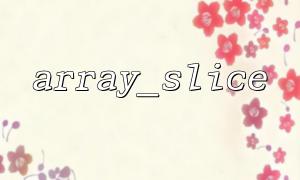<article> <h1>How to use a simple method to test the integrity of the result returned by the array_slice function in PHP? </h1> <p>In daily PHP development, <code>array_slice</code> is a commonly used array processing function. It can extract a sub-array from an array, but in some scenarios, we need to ensure the integrity of its return value - that is, whether it meets the expected starting position, length, and whether the key name is retained or not. This article will introduce a simple and practical way to test the integrity of the result returned by <code>array_slice</code>. </p> <h2>1. Briefly review the usage of array_slice</h2> <p><code>array_slice</code> Accepts up to four parameters: </p> <ol> <li>Source array</li> <li>Start position (starting from 0) </li> <li>Length (optional) </li> <li>Whether the original key name is retained (default is false) </li> </ol> <p>For example: </p> <code> $array = ['a', 'b', 'c', 'd', 'e'];<br> $result = array_slice($array, 1, 3);<br> print_r($result); </code> <p>Output result is: </p> <code> Array<br> (<br> ?0 => b<br> ?1 => c<br> ?2 => d<br> ) </code> <p>You can see that the key name has been reset. </p> <h2>2. Design the test method</h2> <p>To verify whether <code>array_slice</code> works as expected, we can use the following steps: </p> <ul> <li>Define a test array with clear key names and values</li> <li>Execute a different combination of parameters <code>array_slice</code></li> <li>Compare the actual results with the expected results</li> <li>Output consistency test conclusions</li> </ul> <h2>3. Implement the test code</h2> <p>The following is a simple test code to verify the behavior of <code>array_slice</code>: </p> <code> function test_array_slice_integrity() {<br> ?$original = [<br> ??'a' => 10,<br> ??'b' => 20,<br> ??'c' => 30,<br> ??'d' => 40,<br> ??'e' => 50<br> ?];<br><br>
?$cases = [<br>
??['offset' => 1, 'length' => 3, 'preserve_keys' => false],<br>
??['offset' => 1, 'length' => 3, 'preserve_keys' => true],<br>
??['offset' => -2, 'length' => null, 'preserve_keys' => false],<br>
?];<br><br>
?foreach ($cases as $i => $case) {<br>
??$offset = $case['offset'];<br>
??$length = $case['length'];<br>
??$preserve = $case['preserve_keys'];<br><br>
??$result = is_null($length) ?<br>
???array_slice($original, $offset, null, $preserve) :<br>
???array_slice($original, $offset, $length, $preserve);<br><br>
??echo "Case " . ($i+1) . ": offset={$offset}, length=" . ($length ?? 'null') . ", preserve_keys=" . ($preserve ? 'true' : 'false') . "\n";<br>
??print_r($result);<br>
??echo "-------------------------\n";<br>
?}<br>
}<br><br>
test_array_slice_integrity();
</code>
<h2>4. Verify the integrity of the result</h2> <p> By running the above function, you can observe whether the keys and values of the returned array meet expectations in each case. This "comparative output" method is simple and straightforward, and is suitable for fast verification of function behavior, especially during the debugging or learning stages. </p> <h2>5. Run tests online</h2> <p>You can paste this code into an online PHP running platform (for example, <a href="https://gitbox.net/php-sandbox" target="_blank">https://gitbox.net/php-sandbox</a>) to quickly view the output results of each test case. </p> <h2>Summary</h2> <p>Testing the return integrity of <code>array_slice</code> is not complicated. You can master its behavior pattern by defining clear inputs and comparing and observing them with multiple sets of parameters. This not only helps you understand the function mechanism, but also avoids potential data interception errors in your project. </p> <hr> </article>
Related Tags:
array_slice