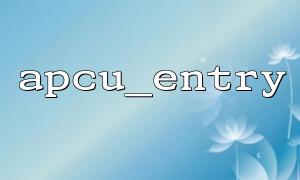apcu_entry is a function provided by the APCu extension that is used to store a value into the cache. Unlike apcu_store , apcu_entry will first check whether the key already exists in the cache. If it exists, it returns the value in the cache; if it does not exist, it executes the given callback function and caches the return value of the callback function. This feature makes it very useful when you need to lazy load data.
$value = apcu_entry('my_key', function () {
return someExpensiveFunction();
});
In the above code, if my_key is already in cache, apcu_entry will directly return the cached value, otherwise someExpensiveFunction will be executed and the result will be cached.
While apcu_entry provides the convenience of caching data, improper use of it can cause some problems, especially memory overflow. Here are a few common reasons:
If the callback function returns a very large amount of data, the cached content will also become very large, which may cause memory overflow. To avoid this problem, you can limit the size of the cache or optimize the data to ensure that the callback function does not generate too large data structures.
For example, suppose your callback function returns a large number of database query results or large objects:
$value = apcu_entry('large_data', function () {
return fetchLargeDataFromDatabase(); // This data may be very large
});
The solution is to avoid storing too large data directly into the cache, or splitting the data to ensure that the amount of data cached is moderate each time.
APCu allows setting the expiration time of cached data, but if you do not set the expiration time or the cached data has been present and has not been cleaned, it may cause memory usage to continue to increase, resulting in memory overflow. To avoid this problem, you should always set an expiration time for the cache and regularly clean up data that you no longer need.
apcu_entry('my_key', function () {
return fetchData();
}, 3600); // set up1Hours expired
If cached data is no longer needed, make sure to clean them regularly with apcu_delete :
apcu_delete('my_key');
In a highly concurrency environment, multiple requests may call the same callback function at the same time and try to store the data into the cache each time. In this case, if the cache management is improper, it may cause multiple copies of data to be repeatedly stored, thereby wasting memory. To avoid this problem, you can ensure that only one request can execute the callback and store the data at a time by using a lock mechanism such as a file lock or a memory lock.
$value = apcu_entry('my_key', function () {
// Use locks to avoid concurrent execution
if (apcu_exists('my_key_lock')) {
return null; // If the cache is being updated,Return empty value
}
apcu_store('my_key_lock', true); // set up锁
$data = fetchData();
apcu_store('my_key', $data);
apcu_delete('my_key_lock'); // Delete the lock
return $data;
});
When storing complex objects or resources, make sure they can be serialized. If you try to store an object that cannot be serialized into the cache, PHP will throw an error causing the application to crash or memory problems. To avoid this, serialize and unserialize should always be used to store complex data.
$value = apcu_entry('complex_object', function () {
return serialize(new MyComplexObject());
});
When you fetch the cache, use unserialize to restore the object:
$object = unserialize(apcu_fetch('complex_object'));
In order to effectively avoid memory overflow when using apcu_entry , the following measures can be taken:
Limit the size of cached data : Avoid cached data structures too large. You can control the amount of data cached each time through paging, chunked storage, etc.
Set expiration time : Set a reasonable expiration time for each cache item to avoid caches from always being present and occupancy memory.
Clean cache regularly : Use apcu_delete to delete cached data that is no longer needed to prevent useless cache from consuming memory.
Avoid storing non-serialized objects : For complex objects, make sure they can be serialized and deserialized correctly.
Using Memory Locks : In a high concurrency environment, multiple concurrent requests are avoided simultaneously executing callback functions by using a lock mechanism.