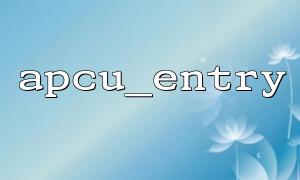In modern website development, performance is crucial, especially when user traffic is high, how to optimize the response speed of the website is a question that every developer needs to think about. Caching technology, as a powerful tool to improve performance, has been widely used in various websites. This article will introduce how to automatically clean up caches using PHP's apcu_entry function and Cron task to improve website performance.
APCu (Alternative PHP Cache User) is an extension of PHP to cache PHP data. It provides an efficient way to store data in memory, thereby speeding up data access. For dynamic websites, APCu can significantly reduce the number of database queries and improve response speed.
apcu_entry is a very useful function provided by APCu. Its function is to first try to get data from the cache. If there is no in the cache, then execute a callback function calculation and cache the results. This means you can use apcu_entry to cache dynamically generated data, avoiding repeated calculations every time.
<?php
// Set cache key value
$cacheKey = 'user_data_123';
// use apcu_entry Function caches user data
$userData = apcu_entry($cacheKey, function() {
// Simulate querying data from a database
return fetch_user_data_from_db(123);
});
// usecache的数据
echo $userData;
?>
In the above example, apcu_entry will first look for whether there is a cache entry named 'user_data_123' in the cache. If it exists, it returns the cached data; if it does not exist, the callback function will be executed, query the database and cache the results.
Over time, the data in the cache may become obsolete or useless. If the cache is not cleaned regularly, the cache will consume too much memory, which will affect the performance of the website. Therefore, automatic cache cleaning is key to improving website performance.
Cron is a timed task scheduling tool under Linux systems that can be used to perform regular tasks. We can set up a Cron task to clean the APCu cache periodically. With this approach, we can ensure that the cache is always up to date while avoiding the cache from taking up too much memory.
<?php
// Clean up all APCu cache
apcu_clear_cache();
?>
This simple script will clear all caches in APCu. You can use it as part of a timing task to clean the cache periodically.
Assuming you have created a PHP script clear_cache.php , you can set up a Cron task to execute this script regularly by setting up a Cron task.
Open the terminal and edit the Cron configuration file:
crontab -e
Add the following line to the file to set the cleaning cache task to be performed once an hour:
0 * * * * /usr/bin/php /path/to/clear_cache.php
The above Cron configuration indicates that the clear_cache.php script is executed once every 0th minute of the hour.
Save and exit the editor and Cron will take effect automatically.
By combining the apcu_entry function and the Cron task to automatically clean up the cache, we can significantly improve the performance of our website. apcu_entry ensures that the data we cache is up to date and reduces unnecessary database queries. Regularly cleaning caches through Cron tasks can prevent the cache from consuming too much memory and ensure the system is running stably.
With the application of the caching mechanism, the website response speed will be significantly improved and the user experience will also be improved. Hopefully this article helps you better utilize APCu and Cron tasks to optimize your website performance.