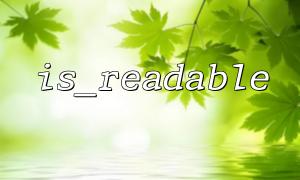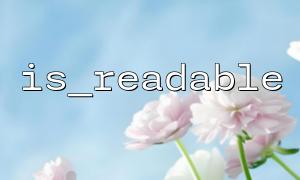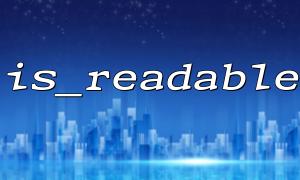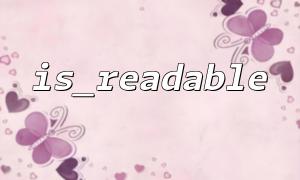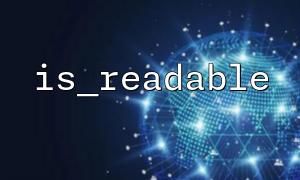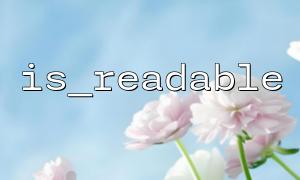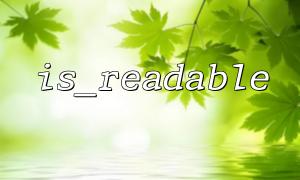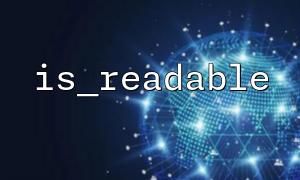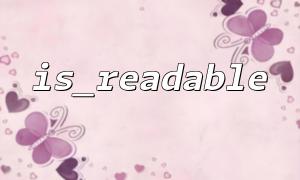In PHP development, the is_readable function is commonly used to check whether a file or directory is readable. This function returns a boolean value: true if readable and false if not. If is_readable fails to pass directory permission checks, it usually indicates an issue with file or directory permissions or improper handling of paths and permissions within the program.
This article will analyze the possible causes in detail and provide corresponding solutions.
First, let’s review the basic usage of the is_readable function:
<span><span><span class="hljs-variable">$file</span></span><span> = </span><span><span class="hljs-string">'path/to/file_or_directory'</span></span><span>;
</span><span><span class="hljs-keyword">if</span></span><span> (</span><span><span class="hljs-title function_ invoke__">is_readable</span></span><span>(</span><span><span class="hljs-variable">$file</span></span><span>)) {
</span><span><span class="hljs-keyword">echo</span></span><span> </span><span><span class="hljs-string">"File or directory is readable"</span></span><span>;
} </span><span><span class="hljs-keyword">else</span></span><span> {
</span><span><span class="hljs-keyword">echo</span></span><span> </span><span><span class="hljs-string">"File or directory is not readable"</span></span><span>;
}
</span></span>is_readable returns true if the specified path points to an existing file or directory with read permissions. If it returns false, the file or directory is not readable.
In most cases, when is_readable checks a directory, the function returns false if the directory does not have proper read permissions. Therefore, it is important to first verify the directory’s permission settings.
Check directory permissions: Use the ls -l command (on Linux or Mac) to check the directory’s permissions. Make sure the directory has read permissions (at least r--).
<span><span><span class="hljs-built_in">ls</span></span><span> -ld /path/to/directory
</span></span>Change directory permissions: If the directory lacks proper permissions, use the chmod command to modify them. For example, add read permissions to the directory:
<span><span><span class="hljs-built_in">chmod</span></span><span> +r /path/to/directory
</span></span>Check parent directory permissions: If the parent directory of the target directory lacks read permissions, is_readable will also return false. Ensure the parent directory has correct permissions.
Confirm web server user permissions: PHP usually runs under the web server user, such as www-data (on Ubuntu). Make sure this user has access to the directory.
Sometimes is_readable returns false not due to permissions but because the directory or file does not exist. You can first use the file_exists function to check if the path exists.
<span><span><span class="hljs-variable">$file</span></span><span> = </span><span><span class="hljs-string">'path/to/file_or_directory'</span></span><span>;
</span><span><span class="hljs-keyword">if</span></span><span> (</span><span><span class="hljs-title function_ invoke__">file_exists</span></span><span>(</span><span><span class="hljs-variable">$file</span></span><span>)) {
</span><span><span class="hljs-keyword">if</span></span><span> (</span><span><span class="hljs-title function_ invoke__">is_readable</span></span><span>(</span><span><span class="hljs-variable">$file</span></span><span>)) {
</span><span><span class="hljs-keyword">echo</span></span><span> </span><span><span class="hljs-string">"File or directory is readable"</span></span><span>;
} </span><span><span class="hljs-keyword">else</span></span><span> {
</span><span><span class="hljs-keyword">echo</span></span><span> </span><span><span class="hljs-string">"File or directory is not readable"</span></span><span>;
}
} </span><span><span class="hljs-keyword">else</span></span><span> {
</span><span><span class="hljs-keyword">echo</span></span><span> </span><span><span class="hljs-string">"File or directory does not exist"</span></span><span>;
}
</span></span>Path accuracy is critical when using is_readable. Incorrect paths or relative paths can lead to false results about file or directory readability.
Use absolute paths: Avoid relative paths, especially in complex directory structures. Absolute paths reduce the chance of errors.
<span><span><span class="hljs-variable">$file</span></span><span> = </span><span><span class="hljs-variable">$_SERVER</span></span><span>[</span><span><span class="hljs-string">'DOCUMENT_ROOT'</span></span><span>] . </span><span><span class="hljs-string">'/path/to/directory'</span></span><span>;
</span></span>Debug path issues: Use echo or var_dump to print the path and ensure it is correct.
<span><span><span class="hljs-title function_ invoke__">var_dump</span></span><span>(</span><span><span class="hljs-title function_ invoke__">realpath</span></span><span>(</span><span><span class="hljs-variable">$file</span></span><span>));
</span></span>On some Linux systems, security modules such as SELinux or AppArmor may restrict PHP processes from accessing certain files and directories, even if the file permissions appear correct. These modules can prevent PHP scripts from performing certain operations, causing is_readable to return false.
Check SELinux or AppArmor logs: Review the relevant log files to see if these security modules are blocking file access.
Adjust security policies: Modify SELinux or AppArmor policies as needed to allow PHP scripts to access the directories.
If your file system or directory is mounted via network file systems such as NFS or SMB, file permissions may be affected by the network file system settings. The is_readable function may not correctly detect permissions on these file systems.
Check mount options: Ensure the file system mount options allow PHP processes to access the directories. For example, when mounting NFS, ensure the no_root_squash option is not enabled.
Use local file systems: Avoid placing important PHP scripts and files on network file systems; use local storage whenever possible.
In some PHP configurations, the open_basedir restriction can limit file access for PHP scripts. If open_basedir is enabled in the PHP configuration (e.g., php.ini), PHP scripts can only access files within the specified directories, which may cause is_readable to fail for certain directories.
Check open_basedir settings: Review the open_basedir configuration in php.ini to ensure it includes the directories you need to access.
Adjust open_basedir: If necessary, modify the open_basedir setting, or temporarily adjust it within a PHP script using ini_set().
<span><span><span class="hljs-title function_ invoke__">ini_set</span></span><span>(</span><span><span class="hljs-string">'open_basedir'</span></span><span>, </span><span><span class="hljs-string">'/path/to/your/directory'</span></span><span>);
</span></span>When is_readable fails directory permission checks, it is important to investigate from multiple angles. First, ensure the directory exists and has the correct permissions. Next, examine the PHP runtime environment for restrictions such as open_basedir or SELinux. Comprehensive debugging can help quickly identify and resolve the issue.