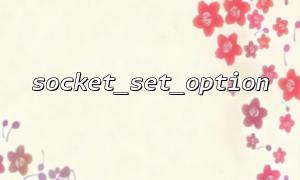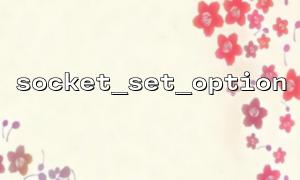How to Use socket_set_option with SO_RCVBUF to Achieve More Efficient Data Reception?
In network programming, especially in scenarios involving high concurrency and heavy data traffic, improving data reception efficiency becomes a critical issue. PHP provides socket programming capabilities, and by properly configuring the system's socket receive buffer size (SO_RCVBUF), data reception efficiency can be significantly enhanced. This article will explain in detail how to optimize data reception by using the socket_set_option function in conjunction with the SO_RCVBUF setting.
During network communication, the operating system allocates a buffer for each socket to store incoming data packets. SO_RCVBUF is a socket option that allows developers to adjust the size of this receive buffer. By increasing the buffer size, the system can accommodate more data, thereby enhancing data reception capability. This is especially effective in handling high-traffic network requests, as it helps reduce the risk of data loss.
In PHP, socket_set_option is a very useful function for setting various system options on a socket, including receive buffer size, send buffer size, timeout values, and more. Its basic syntax is as follows:
<span><span><span class="hljs-keyword">bool</span></span><span> </span><span><span class="hljs-title function_ invoke__">socket_set_option</span></span><span> ( resource </span><span><span class="hljs-variable">$socket</span></span><span>, </span><span><span class="hljs-keyword">int</span></span><span> </span><span><span class="hljs-variable">$level</span></span><span>, </span><span><span class="hljs-keyword">int</span></span><span> </span><span><span class="hljs-variable">$optname</span></span><span>, </span><span><span class="hljs-keyword">mixed</span></span> </span><span><span class="hljs-variable">$optval</span></span><span> )
</span></span>$socket: The socket resource to operate on.
$level: The protocol level, usually set to SOL_SOCKET, indicating operating system-level options.
$optname: The option name, using SO_RCVBUF for the receive buffer.
$optval: The option value, i.e., the size of the buffer to set (in bytes).
In PHP, we can use the socket_set_option function to set the SO_RCVBUF option, thereby adjusting the size of the receive buffer. Below is a simple example demonstrating how to configure the socket receive buffer size:
<span><span><span class="hljs-meta"><?php</span></span><span>
</span><span><span class="hljs-comment">// Create a TCP socket</span></span>
</span><span><span class="hljs-variable">$socket</span></span> = </span><span><span class="hljs-title function_ invoke__">socket_create</span></span>(AF_INET, SOCK_STREAM, SOL_TCP);
<p></span>if ($socket === false) {<br>
echo "Socket creation failed: " . socket_strerror(</span>socket_last_error()) . "\n";<br>
</span>exit;<br>
}</p>
<p>// Set socket receive buffer size to 4MB<br>
$buffer_size = 4 * 1024 * 1024; // 4MB</p>
<p>// Set SO_RCVBUF option<br>
if (socket_set_option($socket, SOL_SOCKET, SO_RCVBUF, $buffer_size) === false) {<br>
echo "Failed to set SO_RCVBUF: " . socket_strerror(</span>socket_last_error($socket)) . "\n";<br>
</span>exit;<br>
} else {<br>
echo "Successfully set receive buffer size to $buffer_size bytes\n";<br>
}</p>
<p>// Close the socket<br>
socket_close($socket);<br>
?><br>
</span>By default, the operating system assigns a default receive buffer size for each socket, usually 8KB or 16KB (depending on the OS and configuration). In high-traffic network applications, the default buffer size may be insufficient, leading to data loss or reception delays. Increasing the receive buffer size can effectively improve handling capacity, especially when receiving large amounts of data, reducing data loss caused by buffer overflow.
The buffer size should be adjusted based on actual conditions. If the buffer is too large, while it can store more data, it may consume excessive memory and even impact overall system performance. Conversely, if the buffer is too small, it might cause blocking or data loss during reception. Therefore, an appropriate buffer size is key to improving performance.
The following factors can be considered when determining a suitable buffer size:
Network bandwidth: If your server has high bandwidth, the incoming data volume will be larger. You can adjust the buffer size accordingly.
Data traffic: If you expect to receive large amounts of data, increasing the buffer can help avoid blocking.
System resources: Each buffer occupies memory. If the system memory is limited, excessively large buffers may have negative effects.
Typically, the optimal buffer size can be found through experimentation and monitoring. For example, gradually increase the buffer size while monitoring data reception performance and system memory usage.
In PHP, using socket_set_option together with the SO_RCVBUF option can effectively increase the socket receive buffer size and improve data reception efficiency. Properly configuring the buffer size helps prevent data loss caused by buffer overflow, especially in high-traffic and high-concurrency network environments. While increasing the buffer has its advantages, it should be adjusted based on actual conditions to avoid unnecessary memory consumption.
With appropriate configuration, network performance can be significantly optimized, improving both the speed and stability of data reception.