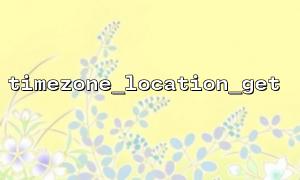In PHP development, it's often necessary to obtain geographic information based on the current timezone. PHP provides the timezone_location_get function, which is used to retrieve the geographical information associated with a timezone object. This function can not only help accurately determine the location of the current timezone but also provide valuable data for timezone-related applications, such as logging or user localization.
timezone_location_get is a built-in PHP function that retrieves location details from a timezone object created using either timezone_open or new DateTimeZone(). The returned data includes two main attributes of the timezone: the country code (ISO 3166-1 alpha-2) and the city name.
<span><span><span class="hljs-title function_ invoke__">timezone_location_get</span></span><span>(DateTimeZone </span><span><span class="hljs-variable">$timezone</span></span><span>): </span><span><span class="hljs-keyword">array</span></span><span>|</span><span><span class="hljs-literal">false</span></span><span>
</span></span>Parameter:
$timezone: Required. A valid DateTimeZone object representing the timezone for which you want to retrieve geographic information.
Return Value:
On success, it returns an associative array containing geographic information with the following keys:
country_code: The country code corresponding to the timezone (e.g., US for the United States, CN for China).
latitude: The latitude of the timezone.
longitude: The longitude of the timezone.
If the retrieval fails, it returns false.
Below is a simple example showing how to use the timezone_location_get function to get geographic information for the current timezone.
<span><span><span class="hljs-meta"><?php</span></span><span>
</span><span><span class="hljs-comment">// Get the current timezone</span></span><span>
</span><span><span class="hljs-variable">$timezone</span></span><span> = </span><span><span class="hljs-keyword">new</span></span><span> </span><span><span class="hljs-title class_">DateTimeZone</span></span><span>(</span><span><span class="hljs-title function_ invoke__">date_default_timezone_get</span></span><span>());
<p></span>// Get geographic information for the timezone<br>
$location = timezone_location_get($timezone);</p>
<p>if ($location) {<br>
echo "Country Code: " . $location['country_code'] . "\n";<br>
echo "City: " . $location['city'] . "\n";<br>
echo "Latitude: " . $location['latitude'] . "\n";<br>
echo "Longitude: " . $location['longitude'] . "\n";<br>
} else {<br>
echo "Unable to retrieve geographic information for the timezone.\n";<br>
}<br>
?><br>
</span>Assuming the current timezone is Asia/Shanghai, the output might be:
<span><span>Country Code: CN
City: Shanghai
Latitude: 31.2304
Longitude: 121.4737
</span></span>Timezone Selection: The geographic information returned by timezone_location_get depends on the timezone. So, the timezone setting (via date_default_timezone_set or new DateTimeZone()) directly affects the result. Ensure the timezone is set correctly; otherwise, expected data might not be returned.
Accuracy of Geographic Data: The location returned is based on the central region of the timezone and might not accurately represent every city in that timezone. For example, Europe/Paris returns coordinates for Paris but does not represent every location within that timezone.
Error Handling: In some cases, the timezone data might be unavailable, and timezone_location_get will return false. Always implement proper error handling when using this function.
timezone_location_get is a simple and effective tool that allows PHP developers to retrieve precise geographic data based on timezones. It can help improve how your application handles location-aware features. However, always ensure that the timezone is correctly set and be aware of potential discrepancies in the returned data.