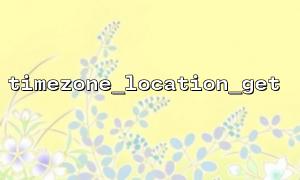In PHP, the timezone_location_get function is used to retrieve geographical location information for a given time zone. This information may include the time zone's offset, country/region, city, etc. When this function is called, if the returned result is empty, it could cause some confusion. This article will explore some possible reasons for empty time zone information returned by the timezone_location_get function and provide corresponding solutions.
The timezone_location_get function depends on the correct time zone identifier. If an invalid or misspelled time zone identifier is passed to the function, it may fail to return the correct time zone information.
Ensure that you are using the correct time zone identifier. You can list all available time zone identifiers using the timezone_identifiers_list() function and check if the identifier you're using is valid.
Example code:
$timezone = 'Asia/Shanghai'; // Ensure the time zone identifier is correct
$location = timezone_location_get(new DateTimeZone($timezone));
if ($location === false) {
echo "Unable to retrieve time zone information";
} else {
print_r($location);
}
Sometimes, the server's default time zone settings may be inconsistent with expectations, or there may be time zone configuration errors. This could prevent the timezone_location_get function from retrieving time zone information correctly.
Check and ensure that the server's time zone settings are correct. You can use the date_default_timezone_get() function to check the current default time zone, or use the ini_set() function to manually set the time zone.
Example code:
// Check the current time zone
echo date_default_timezone_get();
<p>// Set the correct time zone<br>
date_default_timezone_set('Asia/Shanghai');<br>
Some PHP versions may contain bugs related to time zones, causing the timezone_location_get function to fail to return time zone information in certain cases.
Check the PHP version you're using to see if there are any known time zone-related bugs, and consider upgrading to the latest PHP version.
You can check the current PHP version with the following code:
echo 'PHP version: ' . phpversion();
The timezone_location_get function relies on the system's time zone database. If the database is not correctly configured or is missing, it could prevent time zone information from being returned.
Ensure that the time zone database is installed and properly configured on the server. For Linux servers, the tzdata package can be used to ensure the time zone database is up to date.
sudo apt-get install tzdata
sudo dpkg-reconfigure tzdata
Some time zones do not have geographical location information. As a result, when the timezone_location_get function is called, it may return empty results. For example, the UTC time zone does not have detailed information associated with a specific geographical location.
If you're sure that the time zone you're using does not have geographical location information (such as UTC), you may want to use another time zone or handle empty values in your code.
Example code:
$timezone = 'UTC'; // A time zone without geographical information
$location = timezone_location_get(new DateTimeZone($timezone));
if ($location === false) {
echo "This time zone does not have geographical information";
} else {
print_r($location);
}
In certain specialized hardware environments or operating system configurations, the time zone database may not have been properly loaded or may be corrupted, which could affect the return value of the timezone_location_get function.
Ensure that the time zone settings for the operating system and hardware environment are correct and that the operating system's time zone database is up to date. If necessary, you can reinstall the time zone data package for the operating system.