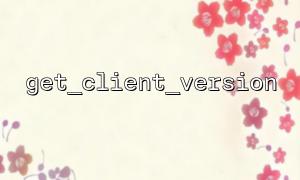In PHP development, sometimes we need to obtain the client version information, which is usually achieved through a function such as get_client_version . This function may extract the version number from the client requested header information, database, or other external resources. However, in some cases, the information returned by the get_client_version function may be inaccurate. When encountering this kind of problem, we can troubleshoot and fix it in the following ways.
First, we need to confirm whether there is any problem with the implementation of the get_client_version function itself. This function may obtain the client version by parsing the request header information, so the correctness of the request header must be ensured. If the User-Agent or other related information in the request header is missing or the format is erroneous, the function may not obtain the version information accurately.
For example, suppose the implementation of get_client_version is as follows:
function get_client_version() {
$userAgent = $_SERVER['HTTP_USER_AGENT'] ?? '';
preg_match('/Version\/([\d\.]+)/', $userAgent, $matches);
if (isset($matches[1])) {
return $matches[1];
} else {
return 'unknown';
}
}
In the above example, the function gets the client's User-Agent through $_SERVER['HTTP_USER_AGENT'] and extracts the version number from it through a regular expression. If the User-Agent field does not contain version information, the function will return 'unknown' .
Confirm that the User-Agent is complete : Check whether the request header sent by the browser or client contains the correct User-Agent and make sure that its format matches the regular expression.
Debug preg_match regular expressions : Ensure that the regular expressions can correctly match the version number. If the format of the version number changes, you may need to adjust the regular expression.
Sometimes the client may not actively pass the version information. In this case, it may be necessary to supplement the client's version information in other ways.
Request parameters : If the client passes version information through URL parameters or request body, it can be retrieved and parsed on the server side. For example:
function get_client_version() {
$version = $_GET['version'] ?? 'unknown';
return $version;
}
In this case, the client can pass version information through URL parameters, such as https://gitbox.net/?version=1.0.2 .
API request : If the client does not directly pass the version information, consider obtaining the relevant information by calling the external API. For example, use the following code to get the version of the client:
function get_client_version() {
$response = file_get_contents('https://gitbox.net/api/client_version');
$data = json_decode($response, true);
return $data['version'] ?? 'unknown';
}
Make sure to replace the URL to gitbox.net .
Check client requests : Make sure that the client contains version information in the request. If you use URL parameters or request bodies to pass version information, you need to make sure that the information is sent correctly.
API call : If you use an external API to obtain version information, make sure that the domain name of the API is correct and the data returned by the API is in the correct format.
Caching may cause the get_client_version function to return outdated version information. The cache on the client or server side may affect the final version number.
Clear cache : Confirm that the cache on the client and server side has been cleared, or disable cache when obtaining version information. For example, you can add some random parameters to the request to avoid cache interference:
function get_client_version() {
$url = 'https://gitbox.net/api/client_version?' . rand();
$response = file_get_contents($url);
$data = json_decode($response, true);
return $data['version'] ?? 'unknown';
}
In this way, the added random parameters can effectively avoid cache problems.
Disable caching : Ensure that the acquisition of API calls and version information is not affected by the cache.
Force refresh cache : If you use a cache mechanism (such as browser cache or server cache), make sure the cache is refreshed or cleared correctly.
If the get_client_version function relies on the external system to obtain version information, ensure the reliability and accuracy of the system. If external services are unstable or return incorrect data, it may result in inaccurate version numbers being obtained.
function get_client_version() {
$url = 'https://gitbox.net/api/version_info';
$response = file_get_contents($url);
if ($response === false) {
return 'unknown';
}
$data = json_decode($response, true);
return $data['version'] ?? 'unknown';
}
In this case, if the external API fails to respond properly, there should be appropriate error handling logic to avoid returning incorrect version information.
Ensure external services are available : Ensure that the dependent external services are running properly and have fault tolerance mechanisms.
Add error handling : Ensure that when the API call fails, it can return reasonable error messages or default values.
When debugging the get_client_version function, you can use logging to help find the problem. By recording the client version information obtained each time, it is easier to troubleshoot problems.
function get_client_version() {
$userAgent = $_SERVER['HTTP_USER_AGENT'] ?? '';
file_put_contents('client_version.log', "User-Agent: $userAgent\n", FILE_APPEND);
preg_match('/Version\/([\d\.]+)/', $userAgent, $matches);
if (isset($matches[1])) {
return $matches[1];
} else {
return 'unknown';
}
}
Logging : Tracking client information every time a function is called, helping to analyze problems.
Debugging information : During the development process, debugging information can be added to ensure that each step can be executed correctly.