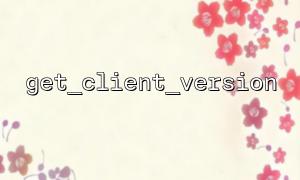In modern web development, client tracking mechanisms are widely used to analyze user behavior, detect version information, and provide customized services. Through PHP, combined with the get_client_version function and session_start() , we can implement a simple and effective client tracking mechanism. This article will explain in detail how to implement this mechanism and ensure that each access user is uniquely identified for accurate behavioral analysis.
Before you start, you need to understand the basic functions of the two functions: get_client_version and session_start() . session_start() is used to start the session so that we can save data between different requests. get_client_version is to get the version information of the client application (if any). In this case, we will implement client tracking through this information.
For simplicity, we assume that the client is accessing an application using a version number, and that the version information can be passed to the server via an HTTP header or URL. PHP can effectively help us identify each independent user and store its version number through the session management mechanism.
At the beginning of the PHP script, we need to call session_start() to start the session. This is a must, because PHP passes the session ID to the client by default through cookies, allowing us to track the same user between different pages.
<?php
// Start a session
session_start();
?>
We assume that the client passes a version number through an HTTP header or URL, called client_version . Here we will get it from the URL. If no version number is passed, we can set a default value.
<?php
// Get client version information,If not, use the default version
$client_version = isset($_GET['client_version']) ? $_GET['client_version'] : '1.0.0';
?>
To track the client's version information, we store it in PHP's Session. This way, no matter which page the client visits on the website, we can track its version information during the session.
<?php
// Store client version information inSessionmiddle
$_SESSION['client_version'] = $client_version;
?>
When each time a user visits, we can read its version information from the Session for judgment. If the version changes, you can further analyze the update status of the client by recording a log or displaying a prompt.
<?php
// fromSessionmiddle获取并判断客户端版本
if (isset($_SESSION['client_version'])) {
echo "Current client version: " . $_SESSION['client_version'];
} else {
echo "Client version information is not provided。";
}
?>
Combining the above code snippet, below is a complete PHP script example that demonstrates how to implement a basic client tracing mechanism.
<?php
// Start a session
session_start();
// Get client version information,If not, use the default version
$client_version = isset($_GET['client_version']) ? $_GET['client_version'] : '1.0.0';
// Store client version information inSessionmiddle
$_SESSION['client_version'] = $client_version;
// 输出Current client version
if (isset($_SESSION['client_version'])) {
echo "Current client version: " . $_SESSION['client_version'];
} else {
echo "Client version information is not provided。";
}
?>
In the above code, we obtain the client's version information through the client_version parameter in the GET request and store it in the Session. Each time the user accesses, we can read the version information in the Session and perform different logic or output based on this.
In practical applications, we can further optimize this mechanism:
Multi-device Support : Support client tracking for different devices by generating a unique Session ID for each user.
Data persistence : If you want to save version information for a long time, you can save the version number into the database for easier analysis.
Version Upgrade Reminder : When the client version is detected to be too low, the user can be prompted to upgrade the application.
By combining get_client_version and session_start() , we can easily implement a simple client tracking mechanism. This is very helpful for analyzing user behavior, ensuring version compatibility, and providing customized services. Although this is just a basic example, in actual applications, we can further expand and optimize this mechanism according to specific needs.