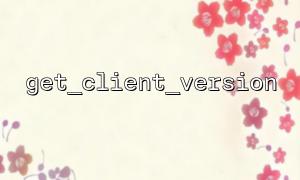When developing a website or application, it is often necessary to perform different processing according to the version of the user's client. For example, specific features or interfaces may be displayed depending on the client's version. PHP provides a wealth of built-in functions to handle these requirements, among which get_client_version and strpos() are very useful tools.
In this article, we will explore how to use these two functions to filter specific client versions.
First, we need to know how to get the version of the client. In PHP, we can obtain client information through different methods. For example, a common way to get a browser version is through the User-Agent field in the HTTP request header. Suppose we already have a get_client_version function that can extract the client's version number from the User-Agent .
function get_client_version($user_agent) {
// The regular expression assumptions here User-Agent Contains version information,For example:Chrome/90.0.4430.93
preg_match('/(?:Chrome|Firefox|Safari)\/(\d+\.\d+)/', $user_agent, $matches);
return isset($matches[1]) ? $matches[1] : null;
}
In the above code, we use regular expressions to extract the version number from the User-Agent string. For example, if the browser is Chrome, the get_client_version function returns a version number like 90.0 .
Sometimes we only want to deal with client versions above or below a specific version. To achieve this function, we can use PHP's built-in strpos() function to check whether the version string contains a specific substring. For example, if we want only browsers with version number 90 to pass, we can use strpos() to check whether the version number contains 90 .
function is_version_supported($user_agent) {
$version = get_client_version($user_agent);
// Check whether the version number can be successfully extracted
if (!$version) {
return false;
}
// use strpos() Function check version number
if (strpos($version, '90') !== false) {
return true;
}
return false;
}
In this code, strpos() is used to determine whether the version number contains a specific substring. In this example, we check if the version number contains 90 and return true or false .
Now we can apply these functions to actual scenarios, such as in PHP, we can determine whether to allow access to certain specific resources or pages based on the client version. Here is a simple example code that demonstrates how to control access based on the client's version.
$user_agent = $_SERVER['HTTP_USER_AGENT'];
if (is_version_supported($user_agent)) {
echo "Client version meets the requirements,Access resources。";
} else {
echo "Client version does not meet the requirements,Please upgrade your browser。";
}
In this example, we use $_SERVER['HTTP_USER_AGENT'] to get the user's User-Agent string and use the is_version_supported() function defined previously to check the client version. If the version meets the requirements, access to resources is allowed, otherwise the user will be reminded to upgrade the browser.
Using the get_client_version() function with strpos() to filter client versions is a very practical trick. In this way, developers can respond differently according to different client versions. For example, it may be necessary to provide compatibility tips for older versions of browsers, or to enable certain features in browsers above a specific version. This method is not only flexible, but can also be expanded and adjusted according to actual needs.