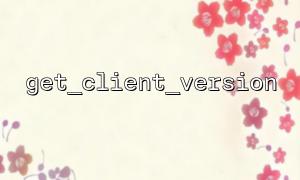In web development, returning different content based on the client's version is a common requirement. For example, you may want to provide customized responses based on the browser, operating system, or specific client application version used by the user. PHP provides powerful tools to implement this function. This article will introduce how to complete this task through the get_client_version function and the header() function.
First, we need a function to get the client's version number. In practical applications, the client version is usually stored in the requested HTTP header, or can be passed through the URL. We can use PHP's $_SERVER global array to get this information.
Suppose we have a URL format as follows:
https://gitbox.net/api/get_version?client_version=1.2.3
We can get the client version number through $_GET['client_version'] .
function get_client_version() {
if (isset($_GET['client_version'])) {
return $_GET['client_version'];
}
return null; // If no version number is passed,Return empty value
}
After obtaining the client version, we can decide to return different content based on different version numbers. Using the header() function, we can dynamically set HTTP response headers based on the version number, thereby affecting the client's behavior (such as redirecting to different pages or loading different resources).
Here is a sample code that demonstrates how to load different content based on the client version:
$client_version = get_client_version();
if ($client_version) {
// Suppose we require the client version number to be greater than1.0.0Only then can you see new features
if (version_compare($client_version, '1.0.0', '>=')) {
header('Content-Type: application/json'); // set upJSONResponse Type
echo json_encode(['message' => 'Welcome to the new version of the client!']);
} else {
header('Content-Type: text/html'); // set upHTMLResponse Type
echo '<h1>Your client version is older,Please upgrade to get new features</h1>';
}
} else {
header('Content-Type: text/html');
echo '<h1>Client version not provided,Please check the request</h1>';
}
In this example:
If the client version number is greater than or equal to 1.0.0 , we return a response in JSON format, indicating that the client can use the new version of the functionality.
If the version number is older, a message in HTML format is returned, prompting the user to upgrade the client.
In addition to returning different content, the header() function can also be used to set other HTTP headers. For example, you may want to set a cache policy based on the version number or perform page redirection. Here is an example of a version redirection implemented through header() :
$client_version = get_client_version();
if ($client_version && version_compare($client_version, '1.5.0', '<')) {
// If the client version is smaller than1.5.0,Redirect to the download page
header('Location: https://gitbox.net/download');
exit();
}
In this example, when the client version is less than 1.5.0 , the user will be redirected to the download page prompting them to update the client.
By combining the get_client_version function and the header() function, we can flexibly return different contents according to the client's version. This method can help us achieve more customized experiences in web applications and provide corresponding support for different versions of clients.
I hope this article can help you better understand how to return different content according to the client version and improve your PHP programming skills.