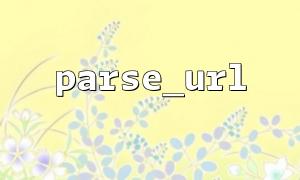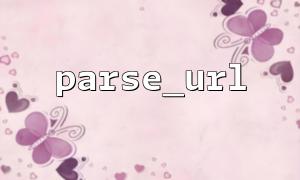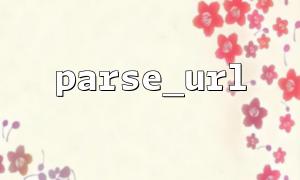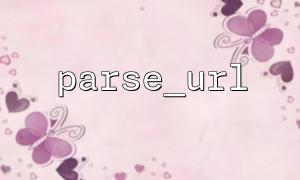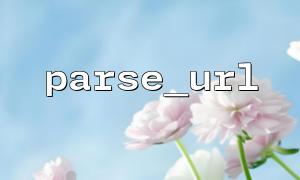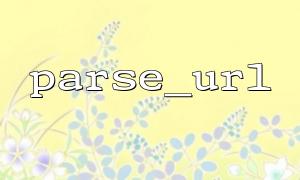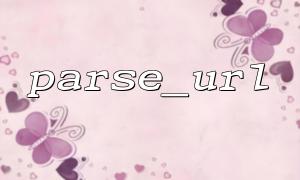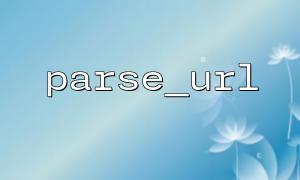In PHP, the parse_url() function is an important tool for processing URL strings. It can decompose a complete URL into multiple components, such as protocols, hosts, paths, etc. Usually we focus on fields such as scheme , host , path , query , etc., but have you noticed that parse_url() returns two fields such as user and pass in the array?
Today, let’s talk about the use of these two fields and their importance in actual development, which is much greater than you think.
The user information part in the URL is generally in a format like user:pass@domain , for example:
https://username:[email protected]/path?query=123
When you call parse_url() to parse this URL, you will get:
$url = "https://username:[email protected]/path?query=123";
$parts = parse_url($url);
print_r($parts);
Output:
Array
(
[scheme] => https
[user] => username
[pass] => password
[host] => gitbox.net
[path] => /path
[query] => query=123
)
This means that the user and pass fields correspond to the user name and password parts in the URL respectively.
The most direct purpose is to provide authentication information for URLs. In some protocols, such as HTTP Basic authentication or FTP, the URL can be used to automatically log in or authenticate.
For example, when accessing some private Git repositories, the URL may contain user credentials:
$repoUrl = "https://myuser:[email protected]/myrepo.git";
In automated scripts or CI/CD processes, after parsing out user and pass , it can be used to generate authentication request headers or pass them to the API to simplify the authentication process.
After extracting this part of the information through parse_url() , the program can more flexibly handle access requests for different user identities, rather than hard-coded user names and passwords.
For example:
$url = "https://myuser:[email protected]/resource";
$parts = parse_url($url);
$username = $parts['user'] ?? '';
$password = $parts['pass'] ?? '';
$host = $parts['host'];
// Generate a request with authentication header
$auth = base64_encode("$username:$password");
$headers = [
"Authorization: Basic $auth"
];
// Then use curl Make a request
In this way, the code logic can dynamically parse authentication information from the URL and adapt to different users.
Although user and pass fields are convenient, writing sensitive information directly into the URL has certain security risks:
The URL may be logged, resulting in username and password leakage.
The browser or proxy may cache URLs containing credentials.
Some tools do not support URLs with username and password.
Therefore, it is recommended:
Do not directly expose URLs containing credentials in public.
Use safer authentication methods (OAuth, Token, etc.) in production environments.
Use user and pass only in trusted environments.
The user and pass fields in parse_url() are direct mappings of URL user information, and they are very critical when dealing with URLs that require authentication. Understanding and utilizing them reasonably can help you write a more flexible and intelligent PHP network requesting program.
However, you must also be careful to handle usernames and passwords to avoid security risks.
<?php
$url = "https://admin:[email protected]/api/data";
$parts = parse_url($url);
$user = $parts['user'] ?? null;
$pass = $parts['pass'] ?? null;
$host = $parts['host'] ?? null;
$path = $parts['path'] ?? '/';
// use curl Send tape Basic Auth Request
$ch = curl_init();
curl_setopt($ch, CURLOPT_URL, "https://$host$path");
curl_setopt($ch, CURLOPT_RETURNTRANSFER, true);
if ($user && $pass) {
curl_setopt($ch, CURLOPT_USERPWD, "$user:$pass");
}
$response = curl_exec($ch);
curl_close($ch);
echo $response;
?>
The above code demonstrates how to parse username and password from a URL and use it for HTTP authentication.