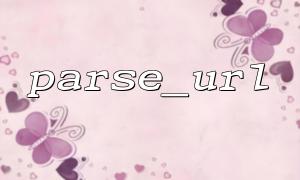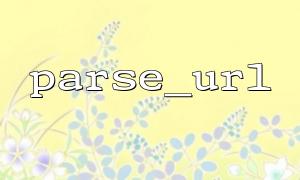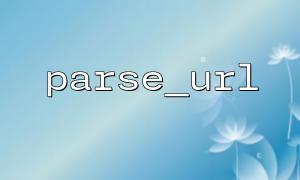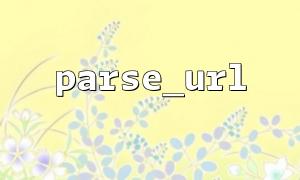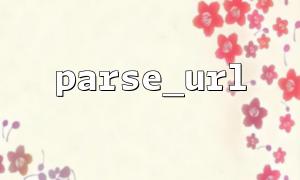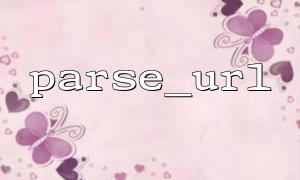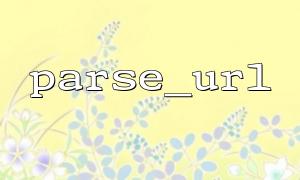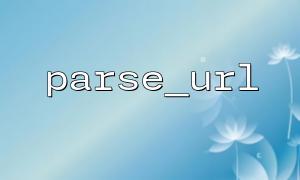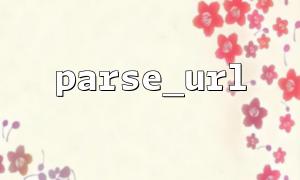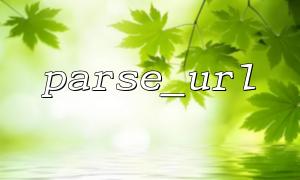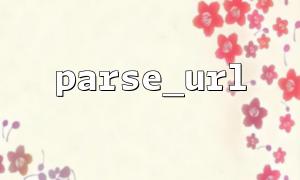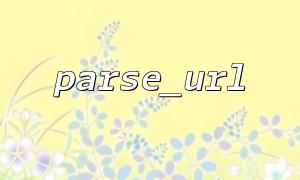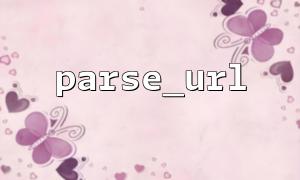In PHP development, parse_url() is a very common function used to decompose URLs into their components, such as scheme, host, port, path, query, etc. However, when we deal with localhost or intranet addresses (such as 192.168.xx, 10.xxx, or 127.0.0.1), parse_url() has some details to note, especially when the URL is incomplete or the format is not standardized.
parse_url() receives a URL string and returns an associative array containing the various components of the URL:
$url = "http://localhost:8080/test/index.php?foo=bar";
$parsed = parse_url($url);
print_r($parsed);
The output result is as follows:
Array
(
[scheme] => http
[host] => localhost
[port] => 8080
[path] => /test/index.php
[query] => foo=bar
)
This means that localhost is correctly recognized as the host name, and the port, path, and query parameters are also successfully extracted.
Without a scheme (such as http:// ), parse_url() behavior changes, especially when dealing with URLs such as localhost/test . For example:
$url = "localhost/test";
$parsed = parse_url($url);
print_r($parsed);
The output may be:
Array
(
[path] => localhost/test
)
At this time, localhost is mistakenly treated as part of the path, not as the host name. In order for parse_url() to correctly recognize host, the URL must start with scheme:// .
Solution: Before using parse_url() , make sure the URL contains the complete scheme, for example:
if (!preg_match('#^[a-zA-Z][a-zA-Z0-9+.-]*://#', $url)) {
$url = 'http://' . $url;
}
$parsed = parse_url($url);
Intranet addresses (such as 192.168.1.1 or 10.0.0.2) will not have any problems with the scheme:
$url = "http://192.168.1.100/dashboard";
$parsed = parse_url($url);
The output is normal:
Array
(
[scheme] => http
[host] => 192.168.1.100
[path] => /dashboard
)
Key point: Even for IP addresses, it must include http:// or other protocol headers.
Sometimes the localhost address may have port or user authentication information, such as:
$url = "http://user:pass@localhost:8080/secure";
$parsed = parse_url($url);
Output:
Array
(
[scheme] => http
[host] => localhost
[port] => 8080
[user] => user
[pass] => pass
[path] => /secure
)
This shows that parse_url() can correctly identify user authentication information, but the premise is that the URL format is still complete.
Taking the intranet address as an example, one of our internal services is deployed at http://192.168.0.88:3000/status , or the development environment uses http://localhost:8000/api , which can be handled in the following ways:
$urls = [
'http://localhost:8000/api',
'192.168.0.88:3000/status', // none scheme
'http://user:[email protected]:9000/panel'
];
foreach ($urls as $url) {
if (!preg_match('#^[a-zA-Z][a-zA-Z0-9+.-]*://#', $url)) {
$url = 'http://' . $url;
}
$parsed = parse_url($url);
print_r($parsed);
}
The output results can correctly extract the components of each URL, which is convenient for further processing, verification, or routing and forwarding.
When using parse_url() to parse localhost or intranet addresses, please pay attention to the following points:
The URL must contain a scheme (such as http:// ), otherwise the host will be mistakenly treated as path .
Intranet IP and localhost can be correctly parsed as long as the format is standardized.
If the URL exists that is entered by the user, you must first normalize the URL , such as completing the scheme.
parse_url() cannot verify the legitimacy of the URL. It only performs string parsing, and further judgment is required in combination with filter_var() .
Correct use of parse_url() can help us better handle various local and intranet service addresses in development, and improve code robustness and maintainability.