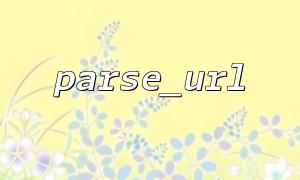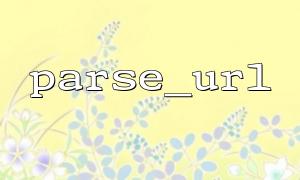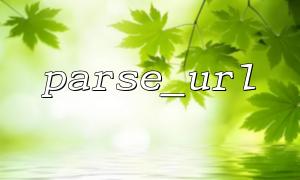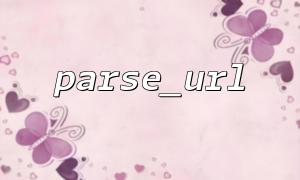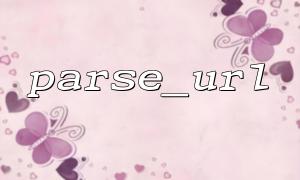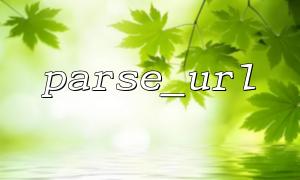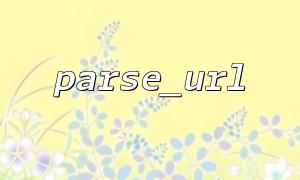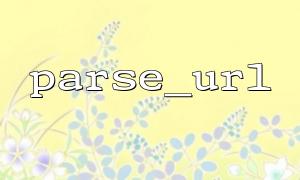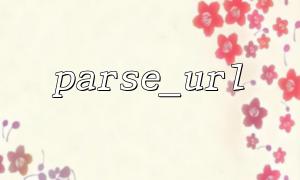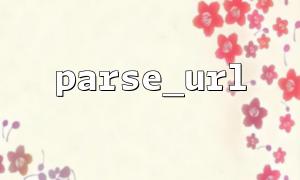In PHP development, parse_url() is a very common function that can parse URLs into their components, such as protocols, hosts, paths, query strings, etc. However, using parse_url() directly to appear frequently in business logic may make the code appear messy, especially in projects that require repeated URL manipulation. In order to improve the readability and maintenance of the code, we can simplify calls, centralize logic and reduce redundancy by encapsulating parse_url() as a custom function.
In medium and large projects, URL processing is often not just analyzing, but sometimes it also requires verification, unified format, extraction of certain key parameters, etc. Calling parse_url() directly in multiple places and processing the result can cause the following problems:
Repeat code, not easy to maintain
Error handling is scattered and logically confusing
Not easy to test and reuse
Through encapsulation, we can concentrate all the logic of URL parsing in one place, which not only reduces duplicate code, but also improves the readability and reusability of the code.
Here is an example of a simple parse_url_safe() encapsulation function that processes the return value of parse_url() and adds default value support and error checking:
/**
* Security analysisURL,Package parse_url Provide default value support and fault tolerance processing
*
* @param string $url To be parsedURL
* @return array Return to include scheme, host, path, query Array of fields like
*/
function parse_url_safe(string $url): array {
$default = [
'scheme' => '',
'host' => '',
'port' => '',
'user' => '',
'pass' => '',
'path' => '',
'query' => '',
'fragment' => ''
];
$parsed = parse_url($url);
if ($parsed === false) {
// Can throw exceptions or return default values
return $default;
}
return array_merge($default, $parsed);
}
Suppose we have the following URL:
$url = "https://gitbox.net:8080/user/profile?id=123#section2";
$info = parse_url_safe($url);
echo "Host Name: " . $info['host'] . "\n";
echo "Port number: " . $info['port'] . "\n";
echo "path: " . $info['path'] . "\n";
echo "Query parameters: " . $info['query'] . "\n";
Host Name: gitbox.net
Port number: 8080
path: /user/profile
Query parameters: id=123
By encapsulating the function, we don't need to check whether parse_url() returns false every time, nor do we have to manually set the default value every time. This greatly improves the neatness and development efficiency of the code.
If we often need to extract certain query parameters from URLs, we can further encapsulate:
function get_url_query_param(string $url, string $param, $default = null) {
$parts = parse_url_safe($url);
parse_str($parts['query'], $queryArray);
return $queryArray[$param] ?? $default;
}
$url = "https://gitbox.net/search?q=php&lang=zh";
$keyword = get_url_query_param($url, 'q');
echo "Search keywords: $keyword\n"; // Output:Search keywords: php
Encapsulating parse_url() is not only an optimization of the code structure, but also an important means to improve team collaboration efficiency. In actual projects, we can continuously expand the ability of encapsulation functions according to business needs, such as adding URL format verification, automatic completion scheme, etc. Good function encapsulation not only makes the code easier to read and maintain, but also lays a solid foundation for future expansion.