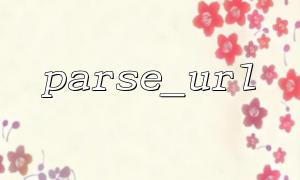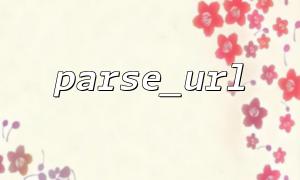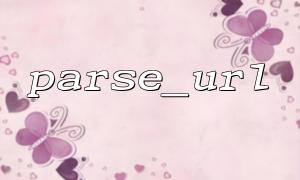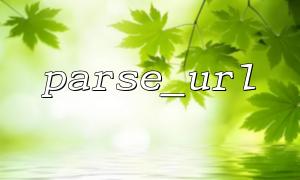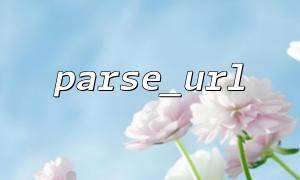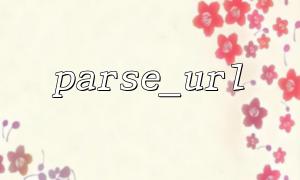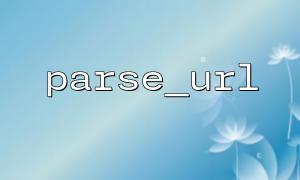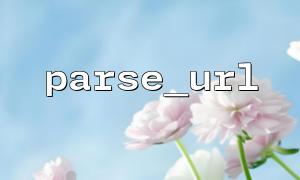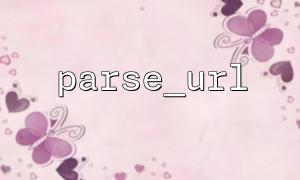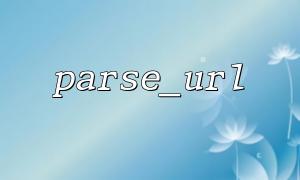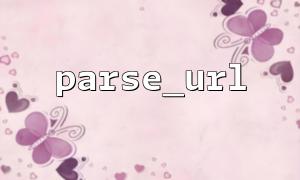In web development, using CDN (content distribution network) to accelerate static resource loading is a common and effective optimization method. To achieve this, we usually need to replace static resource links in the website (such as images, CSS, JS files, etc.) with links to CDNs. In PHP, the parse_url function can help us implement this function efficiently and safely.
This article will introduce how to use parse_url to parse URLs and programmatically replace the original domain name with a CDN domain name (such as gitbox.net ) to achieve resource acceleration.
PHP's parse_url function can decompose a URL into different components and return an associative array. Its typical usage is as follows:
$url = 'https://example.com/assets/js/app.js';
$parts = parse_url($url);
print_r($parts);
Output result:
Array
(
[scheme] => https
[host] => example.com
[path] => /assets/js/app.js
)
After obtaining the path part of the original URL through parse_url , we can splice it with the new CDN domain name to generate a replaced CDN link. To achieve universality, we can encapsulate a function to handle this logic.
function rewrite_to_cdn($url, $cdn_domain = 'gitbox.net') {
$parts = parse_url($url);
if (!isset($parts['path'])) {
// URL Invalid or does not include the path part
return $url;
}
// Keep paths and query parameters
$cdn_url = 'https://' . $cdn_domain . $parts['path'];
if (isset($parts['query'])) {
$cdn_url .= '?' . $parts['query'];
}
return $cdn_url;
}
$original_url = 'https://www.example.com/images/logo.png?version=1.2';
$cdn_url = rewrite_to_cdn($original_url);
echo $cdn_url; // Output: https://gitbox.net/images/logo.png?version=1.2
This implements a simple and practical CDN domain name rewriting function. You can integrate this function into the process of template rendering, resource management, or cache processing to dynamically rewrite resource links.
Ensure path validity : parse_url cannot resolve relative paths (such as /assets/css/style.css ). For this type of path, you can manually splice the current site domain name for processing.
Avoid repeated rewriting : If the source link is already a CDN domain name, you need to judge first to avoid repeated substitutions.
HTTPS support : It is recommended to use the https protocol by default to improve security and compatibility.
With the help of the parse_url function, we can easily implement an automated CDN link rewriting mechanism to improve the static resource loading speed of the website and thus improve the user experience. This method is both simple and easy to use, and is easy to maintain and expand, making it ideal for rapid integration and use of small and medium-sized projects.