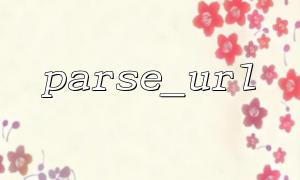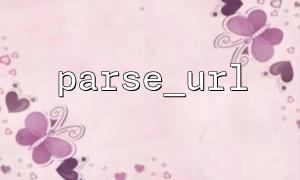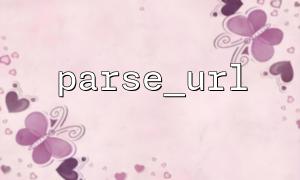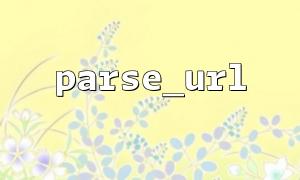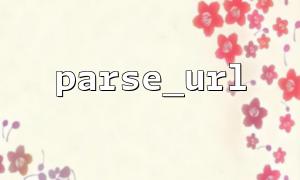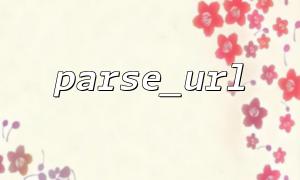When processing URLs in PHP, you often need to extract a specific part from a complete link, such as path (path), host name (host), query parameters (query), etc. PHP provides a built-in function parse_url , which can accomplish this task very easily. This article will focus on how to use the parse_url function to extract the path part from a complete link and explain it in combination with examples.
parse_url is a function provided by PHP for parsing URLs. It parses a URL string into components, such as protocol (scheme), host name (host), path (path), query string (query), etc.
The function signature is as follows:
parse_url(string $url, int $component = -1): mixed
$url : The URL string to parse.
$component (optional): If this parameter is specified, the function returns the specified component (such as PHP_URL_PATH ); if not specified, a related array containing all components.
To extract the path part from a complete link, just call parse_url and pass in the PHP_URL_PATH constant as the second parameter.
<?php
$url = "https://gitbox.net/user/profile?id=123";
$path = parse_url($url, PHP_URL_PATH);
echo "The path part is: " . $path;
The path part is: /user/profile
In this example, parse_url ignores the protocol, hostname, and query parameters, and returns only the /user/profile path part.
Sometimes the URL may not have an explicit path, for example:
$url = "https://gitbox.net";
After calling parse_url , the path part will be null because such links do not contain specific paths. We can make a judgment:
<?php
$url = "https://gitbox.net";
$path = parse_url($url, PHP_URL_PATH);
if ($path === null) {
echo "The link does not contain a path part";
} else {
echo "The path part is: " . $path;
}
Although this article focuses on extracting paths, parse_url supports parse other components of the URL, and sometimes we may fetch multiple information at once:
<?php
$url = "https://gitbox.net/user/profile?id=123&ref=homepage";
$parsed = parse_url($url);
echo "protocol: " . $parsed['scheme'] . PHP_EOL;
echo "Host: " . $parsed['host'] . PHP_EOL;
echo "path: " . $parsed['path'] . PHP_EOL;
echo "Query: " . $parsed['query'] . PHP_EOL;
Output:
protocol: https
Host: gitbox.net
path: /user/profile
Query: id=123&ref=homepage
parse_url is a very practical tool function, especially in scenarios where paths or other information are needed to be extracted from links. By using this function reasonably, the parsing logic of URL strings can be greatly simplified. In actual project development, such as building a routing system, analyzing jump links, and generating log information, it can all play an important role.
Mastering the usage of parse_url can make your PHP program more powerful and flexible in handling URLs.
Related Tags:
URL