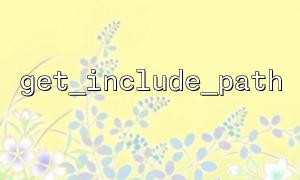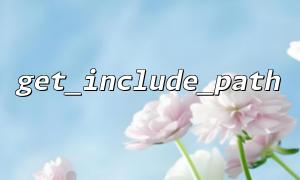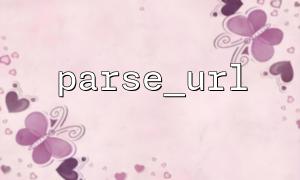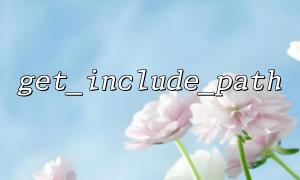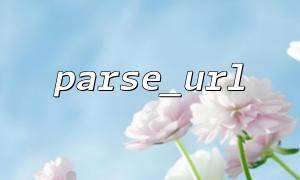In PHP, chdir() and get_include_path() are two independent functions that are used to change the current working directory and get the include path, respectively. While they are not conceptually directly related, in some specific scenarios, they can be used together to enhance script flexibility and maintainability, especially where files or modules are required to be loaded dynamically. This article will explain in detail how to use these two functions in combination and provide practical examples to help understand.
chdir(string $directory) : used to change the current working directory of the PHP script. This will affect the resolution of all subsequent relative paths.
get_include_path() : Returns the current include_path (including path), that is, the path collection of paths that PHP searches for files when calling include or require .
It should be noted that chdir() affects the script's "working directory", while get_include_path() affects the PHP search for a list of paths containing files. This means that even if you change the working directory via chdir() , include_path will not be automatically changed, and vice versa.
Suppose you have a PHP application that organizes the file structure according to the module, and each module has its own subdirectory. You hope to dynamically switch to different module directories to load resource files during runtime, and ensure that include and require can also correctly find other files in the module.
In this case, you can use chdir() to switch the working directory and temporarily adjust the include path through set_include_path() .
<?php
// Assume the current directory is /var/www/html/app
echo "Original working directory:" . getcwd() . PHP_EOL;
echo "original include_path:" . get_include_path() . PHP_EOL;
// Switch to module directory
$moduleDir = __DIR__ . '/modules/user'; // Assume that there is modules/user Subdirectory
if (chdir($moduleDir)) {
echo "Switched working directory to:" . getcwd() . PHP_EOL;
// Add a new one include_path
$newIncludePath = get_include_path() . PATH_SEPARATOR . getcwd();
set_include_path($newIncludePath);
echo "New include_path:" . get_include_path() . PHP_EOL;
// Try to load files in the module
include 'profile.php'; // profile.php Exist in modules/user Down
} else {
echo "Failed to switch to working directory。" . PHP_EOL;
}
After changing the working directory and include_path, it is recommended to restore to the initial state before the script ends to prevent subsequent logic or other module loading:
<?php
// Record the initial working directory and include_path
$initialCwd = getcwd();
$initialIncludePath = get_include_path();
// ...Perform changes to the directory and include_path Operation...
// Restore environment at the end of the script
chdir($initialCwd);
set_include_path($initialIncludePath);
Sometimes certain files in the module may need to load external resources through URLs, such as API requests or image files. Although chdir() does not affect file_get_contents() access to remote URLs, you can define the URL as a constant and manage it uniformly, for example:
define('MODULE_API_ENDPOINT', 'https://gitbox.net/api/user');
$response = file_get_contents(MODULE_API_ENDPOINT);
In this way, even if the directory is switched, the remote call will not be affected.
Although get_include_path() and chdir() are two independent functions, in complex PHP projects, they can achieve flexibly positioning resources, dynamically loading files and other functions in a modular environment through reasonable combination. Mastering how these two are used together will help build a clearer and more efficient PHP project structure.