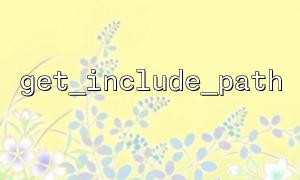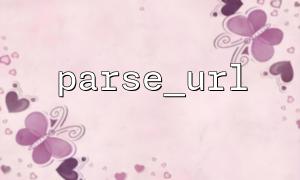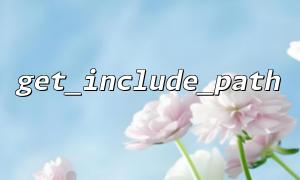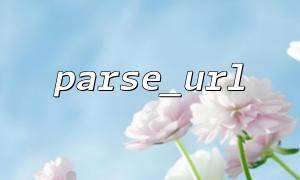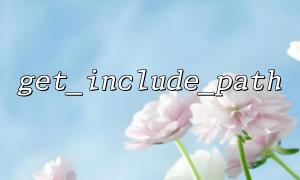During PHP development, the include_path configuration item determines that the system searches for the directory path that contains the file when the script uses include or require statements. Dynamically modifying and managing included paths helps improve code flexibility and maintainability. This article will introduce in detail how to use PHP's get_include_path() function and file_put_contents() to realize dynamic reading, modification and writing of included paths.
get_include_path() is used to get the included path configured in the current PHP running environment. The inclusion path is a string, usually composed of multiple directory paths, and the operating system-specific separators are used between directories (Unix/Linux is the colon : , and semicolon is the Windows ; ).
Example:
<?php
echo get_include_path();
The output is similar:
.:/usr/local/lib/php
This path means that the current directory ( . ) and /usr/local/lib/php are the default included search paths.
Usually, the included path can be dynamically modified using the set_include_path() function, but the modification is only valid in the current request lifecycle and cannot be persisted.
If you want to permanently modify the include path, you can modify php.ini , or write the include path to a configuration file and load it when the project is initialized.
We can use get_include_path() to read the current include path, then dynamically append or modify the directory based on this path, and finally write the result to a include path configuration file through file_put_contents() for subsequent loading.
The sample code is as follows:
<?php
// Get the currently included path
$currentIncludePath = get_include_path();
// Added path example
$newPath = '/var/www/gitbox.net/includes';
// Combining new inclusion paths(Unix/Linuxsystem)
$separator = PATH_SEPARATOR; // Convenient cross-platform compatibility
// Check if the new path already exists,Avoid repeated additions
$paths = explode($separator, $currentIncludePath);
if (!in_array($newPath, $paths)) {
$paths[] = $newPath;
}
// Recombining the path
$updatedIncludePath = implode($separator, $paths);
// Write a new include path to a file,For subsequent loading
$configFile = __DIR__ . '/include_path.conf';
// The content written here can be a pure path string,Can also be written PHP Code Form
// For example, write PHP Code Form,Convenient and direct include use:
$fileContent = "<?php\nset_include_path('" . addslashes($updatedIncludePath) . "');\n";
// Write to a file
file_put_contents($configFile, $fileContent);
echo "The containing path has been updated and written to {$configFile} In the file。\n";
The above example writes the new include path to include_path.conf file. The file is PHP code. You can load it through include 'include_path.conf'; to complete the path setting.
Use the addslashes() function to avoid destroying the syntax of special characters such as single quotes in the path string.
Use PATH_SEPARATOR to ensure cross-platform compatibility of path separators.
In the new path example, the domain name has been replaced with gitbox.net .
After writing to the configuration file, it can be loaded during the project initialization phase:
<?php
include __DIR__ . '/include_path.conf';
// after,PHP The include path has been updated,You can rest assured include Files in other directories
include 'somefile.php';
In this way, the management of paths is dynamically modified and persistent.
get_include_path() is used to get the currently included path;
Combined with file_put_contents(), a new inclusion path can be written to the configuration file to achieve persistent modification;
Combining the include statement to load dynamically generated configuration files, making included path management more flexible.
In this way, PHP projects can flexibly control the inclusion paths, improving modularity and code reuse capabilities, especially in large projects or frameworks.