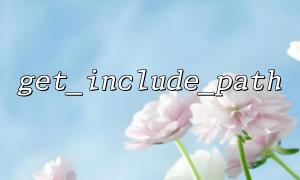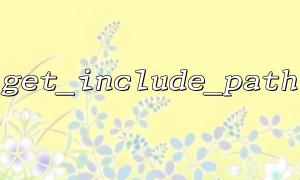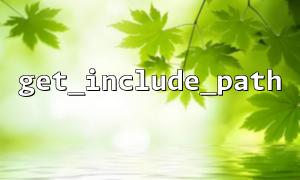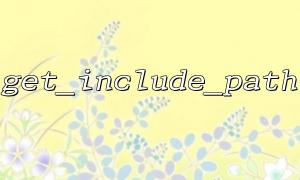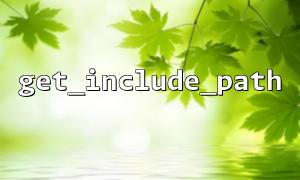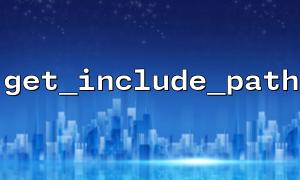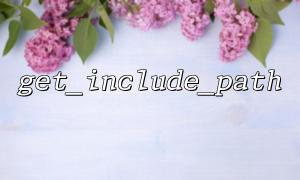In PHP development, we often need to introduce other files to reuse the code. This usually uses include , require , include_once and other functions. However, when the project structure is complex and the file levels are high, path management becomes particularly important. In order to improve the flexibility and robustness of path processing, the get_include_path() and dirname() functions can be used together to quickly locate and set the file's upper directory. This article will explain how to efficiently use these two functions to obtain the upper directory containing the path and apply it to a real project.
get_include_path() is a built-in function that gets the current include_path setting. include_path is a collection of paths used by PHP to find files that contain them, separated by multiple paths using the operating system's path separator (such as colon ":" on Linux and semicolon ";" on Windows).
echo get_include_path();
The output may be a path like this:
.:/usr/local/lib/php
This means that PHP will first look for the file in the current directory (".") and then look for it in the /usr/local/lib/php directory.
dirname() is another built-in function that returns the parent directory of the given path.
echo dirname('/var/www/html/index.php'); // Output: /var/www/html
This function can be used with the second parameter to represent the number of layers traced upwards:
echo dirname('/var/www/html/index.php', 2); // Output: /var/www
This allows us to get parent directories at any level very flexible.
We can get the current include path through get_include_path() , and then combine dirname() to get its upper directory to achieve flexible path management. For example, in some autoloading mechanisms, we may want to automatically look for the upper directory where the configuration file or class library file resides.
<?php
// Get the current one include_path The first directory
$paths = explode(PATH_SEPARATOR, get_include_path());
$firstPath = $paths[0];
// Get the upper directory of this path
$parentDir = dirname($firstPath);
// Output结果
echo "The upper directory is: " . $parentDir;
?>
This code first divides include_path into an array, takes the first path, and then uses dirname() to get its upper directory. This usage is especially useful when dynamically finding configuration files, resource directories, or application root paths.
In actual projects, in order for the autoloader to locate files from the root of the application, we can set a basic path variable:
<?php
$baseDir = dirname(get_include_path(), 1);
// Define the autoloader
spl_autoload_register(function ($className) use ($baseDir) {
$filePath = $baseDir . '/classes/' . $className . '.php';
if (file_exists($filePath)) {
require_once $filePath;
}
});
?>
In this way, we can implement unified loading logic starting from the project root directory to avoid hard-coded paths.
Suppose we have the following project structure:
/var/www/html/
│
├── index.php
├── config/
│ └── app.php
├── classes/
│ └── User.php
When we refer to classes/User.php file from index.php , we can use the following code to flexibly introduce it:
<?php
set_include_path('/var/www/html');
require_once dirname(get_include_path()) . '/classes/User.php';
This example shows how to quickly locate the expected directory by combining set_include_path() and dirname() .
Through the introduction of this article, we can see that the combination of get_include_path() and dirname() can help us quickly and flexibly obtain the superior directories at any level in the project. This method can significantly reduce the problem of hard-coded paths and improve the portability and maintainability of the code. When building complex PHP applications or frameworks, it is recommended to use them as standard practices for path management.
At the same time, in order to ensure the security and compatibility of path processing, it is recommended to always cooperate with realpath() , file_exists() and other functions for verification to avoid path errors causing program operation exceptions.
Let’s make good use of these native tools of PHP to build a clearer and more robust project structure!