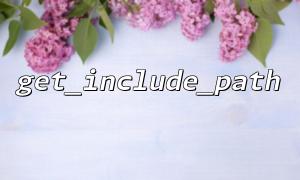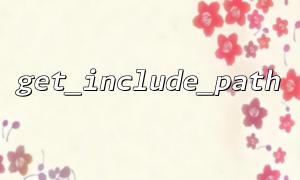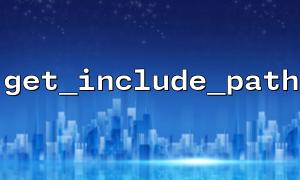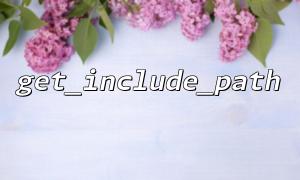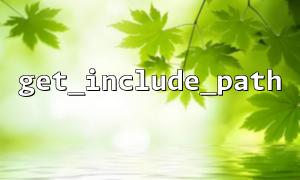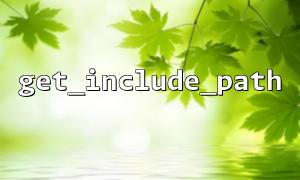When developing PHP applications, we often need to include external files, such as configuration files, class libraries, or template files. In order to improve the maintainability and portability of the code, it is particularly important to set the include path reasonably. get_include_path() and set_include_path() are two powerful tools provided by PHP, which allow developers to dynamically obtain and set the include paths of the current script. This article will introduce how to flexibly configure include paths on different operating systems using these functions.
include_path is a configuration item in PHP, which defines the default path to find files when parsing include , require and other functions. By setting a reasonable include path, hard-coded absolute paths can be avoided, thereby improving the portability of the program.
You can set the default include path through php.ini , or you can use get_include_path() and set_include_path() to dynamically operate in your code.
Different operating systems have different definitions of path separators:
On Windows , paths are separated by semicolons ( ; ).
On Unix-like systems (such as Linux, macOS), paths are separated by colons ( : ).
Therefore, in cross-platform development, we need to dynamically use the correct separator. PHP provides a constant PATH_SEPARATOR that can return the correct separator according to the running environment.
echo PATH_SEPARATOR;
// Windows Output: ;
// Linux/macOS Output: :
Here is an example showing how to set file include paths for different operating systems using get_include_path() and set_include_path() .
Suppose we have the following directory structure:
/project
│
├── lib/
│ └── MyLibrary.php
└── app/
└── main.php
We want to include the lib/MyLibrary.php file in main.php .
<?php
// 1. Get the current one include path
$currentIncludePath = get_include_path();
// 2. Build a new path
$projectRoot = dirname(__DIR__); // Assumptions main.php exist app In the directory
$libPath = $projectRoot . '/lib';
// 3. use PATH_SEPARATOR Splicing new include path
$newIncludePath = $libPath . PATH_SEPARATOR . $currentIncludePath;
// 4. Set up a new one include path
set_include_path($newIncludePath);
// 5. Include files
require_once 'MyLibrary.php';
?>
In this way, we avoid hard-coded paths and ensure that path separators are correctly identified on any operating system.
stream_resolve_include_path() is a practical function that can verify whether it can be found by the current include path before actually including the file.
$file = 'MyLibrary.php';
if ($fullPath = stream_resolve_include_path($file)) {
require_once $fullPath;
} else {
die("document $file not found。");
}
This prevents fatal errors caused by path errors.
Suppose we load the configuration file from a remote server (such as https://gitbox.net/resources/config.php ) and choose whether to include the file locally or remotely according to the different environment:
<?php
$isLocal = file_exists('/path/to/local/config.php');
if ($isLocal) {
set_include_path('/path/to/local' . PATH_SEPARATOR . get_include_path());
require_once 'config.php';
} else {
include 'https://gitbox.net/resources/config.php';
}
?>
It should be noted that the function of introducing URLs through include depends on the allow_url_include setting, which is usually turned off in production environments.
Through the reasonable use of get_include_path() , set_include_path() and PATH_SEPARATOR , we can achieve path management compatible with different operating systems. This not only improves the portability of the code, but also lays a good foundation for future maintenance and expansion. In actual development, it is recommended to centrally manage the path configuration to unified control the file loading logic of the entire project.