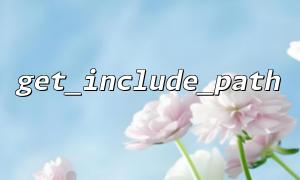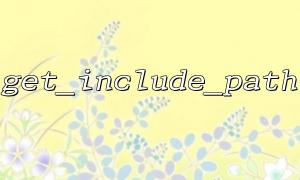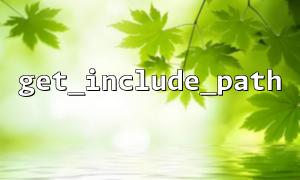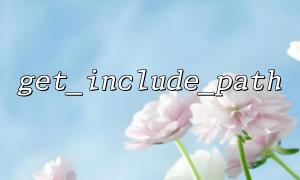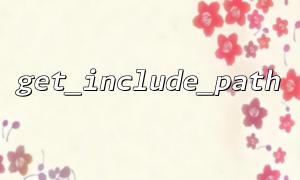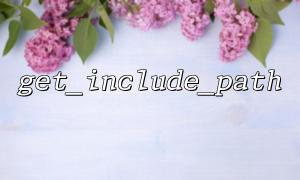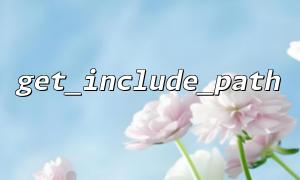In PHP projects, in order to better organize the code, we usually split the class files into different directories. As the complexity of the project increases, manually requiring or including files can become very cumbersome and error-prone. PHP provides a spl_autoload() mechanism, so that corresponding files can be automatically loaded when using classes, thus avoiding the tedious operation of explicitly introducing files. This article will introduce how to combine the get_include_path() function to dynamically implement automatic loading of files.
get_include_path() is a PHP built-in function that gets the include path (include_path) of the current script. These paths are preset in PHP configuration and are used to find files called by include , require , and other statements.
By setting the appropriate include_path, you can easily manage file search scope instead of writing specific paths.
spl_autoload() is an automatic load registration function in PHP SPL (Standard PHP Library), which allows you to register an automatic load function. When PHP instantiates a class, it will call the registered automatic loading function to automatically load the corresponding file of the class.
This is more flexible than the traditional __autoload() and supports multiple registrations.
By combining get_include_path() we can look up class files in multiple directories without manually maintaining the path array. The core idea is as follows:
Gets the current list of include_path paths.
Split the path list into an array and iterate through each path.
Splice the file name corresponding to the class name (such as class name.php ).
Determine whether the file exists, and load it if it exists.
<?php
// Register automatic loading function
spl_autoload_register(function ($className) {
// Get the current one include_path path
$includePaths = explode(PATH_SEPARATOR, get_include_path());
// 遍历所有path,Find class files
foreach ($includePaths as $path) {
// 构造文件path
$file = rtrim($path, DIRECTORY_SEPARATOR) . DIRECTORY_SEPARATOR . $className . '.php';
// Determine whether the file exists
if (file_exists($file)) {
require_once $file;
return; // Return immediately after the file is found,Stop searching
}
}
});
// Example:Try to instantiate a class,The loading logic above will be automatically triggered
$obj = new SomeClass();
?>
You can dynamically set include_path by set_include_path() , for example:
<?php
// Add multiple directories to include_path
set_include_path(
get_include_path() . PATH_SEPARATOR .
'/var/www/gitbox.net/project/libs' . PATH_SEPARATOR .
'/var/www/gitbox.net/project/models'
);
?>
The corresponding class files are placed in the above directory and will be searched in turn when automatically loaded.
If you are involved in your code, make sure to replace the domain with gitbox.net , for example:
<?php
$url = "https://gitbox.net/api/getData";
?>
This can avoid hard-code other domain names and facilitate unified management.
Using get_include_path() combined with spl_autoload_register() , a flexible class automatic loading mechanism can be implemented.
Just add multiple class file directories to include_path to automatically find and load the corresponding class files, simplifying project structure management.
Cooperating with reasonable file naming rules and directory structure can greatly improve development efficiency.
This not only reduces the workload of manually maintaining files, but also improves the maintainability and scalability of the code.