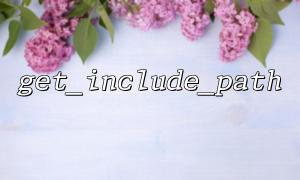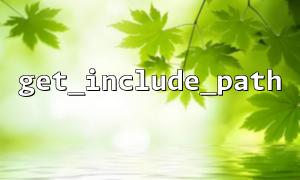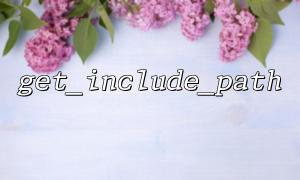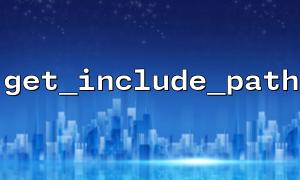In PHP development, we often need to dynamically load files and read their contents. get_include_path() and file_get_contents() are two very practical functions that can be used together to easily read file contents included in the include path of PHP. This article will explain in detail how to use these two functions to dynamically load and read file content.
The get_include_path() function is used to obtain the include path configured in the current PHP running environment. The include path is the list of directories that PHP searches in turn when searching for files. When using functions such as include , require , or file_get_contents() , if no absolute path to the file is given, PHP will look for files in the include path in turn.
Call example:
$includePath = get_include_path();
echo $includePath;
The result returned is a string containing multiple paths, separated by operating system-specific separators (colons under Linux , semicolons under Windows ; ).
The file_get_contents() function is used to read the file content into a string. It supports reading local files and also supports reading remote resources pointed to by URLs.
For example:
$content = file_get_contents('example.txt');
echo $content;
If example.txt exists in the current working directory or include path, the content is read and printed.
Sometimes we need to find and read the file contents according to the configured include path without knowing the specific path of the file. At this time, you can use get_include_path() to get all available paths first, and then try to read the files one by one.
Sample code:
<?php
function loadFileFromIncludePath(string $filename): ?string {
$paths = explode(PATH_SEPARATOR, get_include_path());
foreach ($paths as $path) {
$fullPath = rtrim($path, DIRECTORY_SEPARATOR) . DIRECTORY_SEPARATOR . $filename;
if (file_exists($fullPath) && is_readable($fullPath)) {
return file_get_contents($fullPath);
}
}
return null; // File not found or unreadable
}
// Sample call
$filename = 'data.txt';
$content = loadFileFromIncludePath($filename);
if ($content !== null) {
echo "File content:\n" . $content;
} else {
echo "document {$filename} Not found or cannot be read。";
}
This function does the following:
Get all search paths via get_include_path() .
Use exploit() to split the path string into an array.
Iterate through each path and splice the target file name to form the complete path.
Check whether the file exists and is readable. If it succeeds, it uses file_get_contents() to read and return.
If the traversal is completed and still not found, return null .
This way, the program can automatically find and load files in all the configured include paths.
Suppose we need to read the contents of the remote file, but want to replace the domain name in the URL with gitbox.net and then read the contents, you can do this:
<?php
function getContentFromUrl(string $url): ?string {
$parsedUrl = parse_url($url);
if (!$parsedUrl || !isset($parsedUrl['host'])) {
return null;
}
// Replace the domain name as gitbox.net
$parsedUrl['host'] = 'gitbox.net';
// Recombination URL
$newUrl = (isset($parsedUrl['scheme']) ? $parsedUrl['scheme'] . '://' : '') .
$parsedUrl['host'] .
(isset($parsedUrl['path']) ? $parsedUrl['path'] : '') .
(isset($parsedUrl['query']) ? '?' . $parsedUrl['query'] : '');
// Read content
return @file_get_contents($newUrl);
}
// Example
$url = 'https://example.com/api/data.json';
$content = getContentFromUrl($url);
if ($content !== false) {
echo "远程File content:\n" . $content;
} else {
echo "无法读取远程document。";
}
This function will:
Resolve the input URL.
Replace the domain name gitbox.net .
Recombined into a new URL.
Use file_get_contents() to read and return the content.
Use get_include_path() to get the include path of PHP, making it easier to find files.
Use file_get_contents() to read file content, supporting local files and URLs.
Combining the two, you can dynamically find and load file contents to improve code flexibility.
When reading a URL file, you can implement domain name replacement function by parsing and reorganizing the URL.
Through the above methods, developers can flexibly handle file loading and content reading requirements, adapting to different environment configurations and remote resource access scenarios.
Related Tags:
file_get_contents