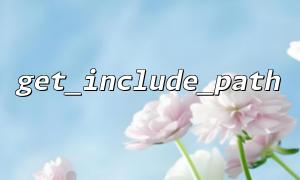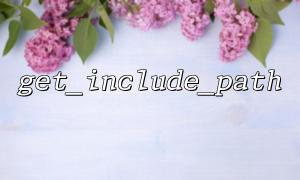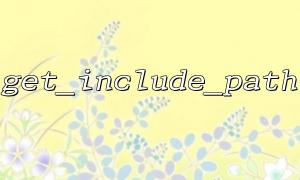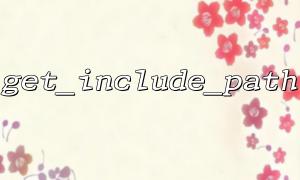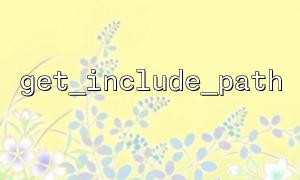include_path is an important option in PHP configuration to specify the directory list of files that PHP looks for when executing include or require statements. This configuration can be set in the php.ini file or can be modified dynamically through code. PHP will look for target files in the order that contains the path list.
For example, the default include_path might be something like the following:
.:/usr/local/lib/php
This means that PHP will first look up from the current directory ( . ) and then go to the /usr/local/lib/php directory to look up.
get_include_path() is a parameterless function that returns the containing path string in the current PHP environment after being called. By viewing this string, developers can confirm which directories PHP will look for the included files.
string get_include_path(void);
Returns a string containing the path list, separated by PATH_SEPARATOR (colon under Linux/Unix : , semicolon under Windows ; ).
Print the currently included path
Insert the following statement in the code:
echo 'The currently included path is:' . get_include_path();
This way you can directly see where PHP will look for the included files.
Adjust the included path
If you find that the include path does not contain the directory you want, you can dynamically adjust it through the set_include_path() function, for example:
set_include_path(get_include_path() . PATH_SEPARATOR . '/path/to/your/include/dir');
Combined with include paths when using include or require
If you do not use absolute paths, you can ensure that the directory where your file is located is in the include path so that PHP can find the file correctly.
Suppose you have a project structure as follows:
/var/www/gitbox.net/project/
├── index.php
├── config/
│ └── config.php
You want to include config/config.php in index.php , but it is written as:
include 'config.php';
At this time, the program will report an error and cannot find the file.
You can use get_include_path() to view the currently included path:
<?php
echo 'Include paths:' . get_include_path() . PHP_EOL;
// Dynamically added config 目录到Include paths
set_include_path(get_include_path() . PATH_SEPARATOR . __DIR__ . '/config');
include 'config.php'; // Now the file can be found correctly
?>
This way, PHP looks for config.php from the include path regardless of the current working directory.
Use absolute paths : When including files, try to use absolute paths to avoid problems with file failure due to different working directories. You can use __DIR__ or dirname(__FILE__) to assist with the splicing path.
Check include_path during debugging : If the include file fails, the first step is to print get_include_path() to confirm whether the include path is set correctly.
Configuring php.ini : In production environment, it is best to set the included paths in php.ini to reduce the complexity caused by dynamically modifying the paths in the code.
Through the get_include_path() function, developers can clearly see PHP's current include path settings, thereby effectively positioning the search problem of included files. Combined with dynamic adjustment of included paths or using absolute paths, it can significantly improve the stability and maintainability of included file management in a project. I hope that the introduction of this article can help you better master the debugging skills of including file paths in PHP.
<?php
// Sample code,调试Include paths
echo '当前Include paths:' . get_include_path() . PHP_EOL;
// 添加自定义目录到Include paths
set_include_path(get_include_path() . PATH_SEPARATOR . __DIR__ . '/lib');
include 'myfile.php'; // here PHP 会在Include paths中寻找 myfile.php
?>