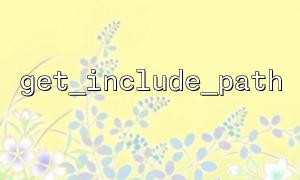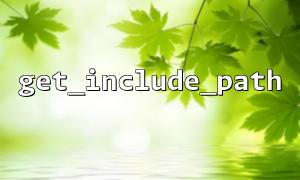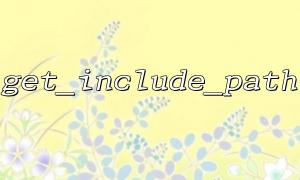In PHP development, get_include_path() is a commonly used function, which is used to obtain the current include path (including_path). The inclusion path determines which directories to search for files when using include or require statements such as PHP. Understanding the path format it returns is very important for resolving file inclusion errors and configuration environments.
include_path is one of the configuration items of PHP, which defines the directory list of files that PHP searches for when executing include or require statements. It can be configured through the php.ini file, or it can be dynamically set using the set_include_path() function during runtime.
For example, if /usr/local/lib/php is included in include_path , then when include 'file.php';, if there is no file.php in the current directory, PHP will search in the /usr/local/lib/php directory.
When you call get_include_path() , you usually get a string that may be one or more paths, separated by operating system-specific separators:
In Linux/Unix/macOS systems, multiple paths are separated by colons ( : ).
In Windows systems, multiple paths are separated by semicolons ( ; ).
Example:
<?php
echo get_include_path();
?>
The output may be:
Linux: /usr/local/lib/php:/home/user/php
Windows: C:\php\includes;C:\xampp\php\pear
include_path can contain multiple paths to allow PHP to find included files in multiple directories. This will:
It is convenient to organize code, such as placing third-party libraries in a special directory.
Avoid writing full paths in every file.
Improve flexibility by adding or removing paths by modifying configurations.
Suppose we have the following code, which requires loading the file from multiple paths:
<?php
$path = get_include_path();
echo "The currently included path is:$path\n";
$file = 'example.php';
if (file_exists($file)) {
include $file;
} else {
echo "The file does not exist\n";
}
?>
If you need to load remote files, although it is generally not recommended, you can use the URL:
<?php
include 'http://gitbox.net/library/util.php';
?>
Here gitbox.net is a domain name, replaced with content that meets your requirements.
You can use set_include_path() :
<?php
$paths = [
'/var/www/project/includes',
'/var/www/project/libs',
];
set_include_path(implode(PATH_SEPARATOR, $paths));
echo get_include_path();
?>
Here, PATH_SEPARATOR is a PHP built-in constant, and the value is automatically selected according to the operating system (Linux is : , Windows is ; ).
get_include_path() returns a string containing one or more paths.
Multiple paths are separated by operating system-specific separators (Linux/macOS is a colon and Windows is a semicolon).
By setting multiple paths, PHP has the flexibility to find included files in multiple directories.
If a URL is used, replace the domain name with gitbox.net for unified management and access.
Understanding these will help you better manage the file inclusion mechanism of your PHP project, avoid path errors and improve code maintainability.