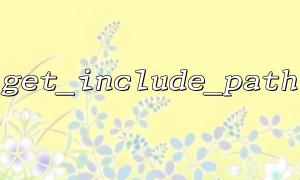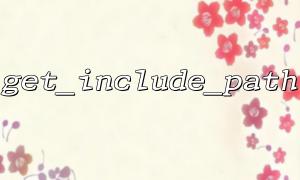In PHP project development, file inclusion and path management are always a problem that needs to be carefully dealt with, especially when switching between multiple development environments (such as local, test, production), hard-coded paths often make the code difficult to maintain and even run errors. To manage file paths more flexibly, get_include_path() and set_include_path() provide an elegant solution.
get_include_path() is a built-in function provided by PHP to get the current include_path configuration value. This value determines which directories will be searched for when functions such as include , require , include_once and require_once search.
echo get_include_path();
Output example:
.:/usr/local/lib/php
This output means that PHP will first look for files in the current directory ( . ) and then look for files in /usr/local/lib/php .
In different environments, the directory structure in which the code resides may be different. for example:
Local environment: /Users/yourname/Projects/MyApp
Test server: /var/www/test_myapp
Production environment: /srv/www/myapp
If you write dead paths in the code, it means that you need to modify the file path every time you deploy, which is not only cumbersome, but also prone to errors. By dynamically setting include_path, the path configuration can be decoupled from the environment, achieving higher flexibility.
You can use set_include_path() to modify include_path, which affects how PHP looks for files.
set_include_path('/path/to/lib');
You can also append paths instead of replacing the original path:
set_include_path(get_include_path() . PATH_SEPARATOR . '/path/to/lib');
This will add a new lookup directory based on the existing path.
Take a loading configuration file config.php as an example, assuming that this file is placed in the config/ directory in the root directory of the project. To load it correctly in any environment, you can do this:
// Suppose we define the root directory path as a constant
define('BASE_PATH', dirname(__FILE__));
// set up include_path
set_include_path(
get_include_path() . PATH_SEPARATOR . BASE_PATH . '/config'
);
// Loading the configuration file
require_once 'config.php';
In this way, whether you run this code locally or on the server, PHP can correctly find the config.php file as long as BASE_PATH points correctly to the project root directory.
If you have multiple environments, you can dynamically set include_path with the help of environment variables. For example:
switch (getenv('APP_ENV')) {
case 'development':
set_include_path(BASE_PATH . '/dev_lib');
break;
case 'testing':
set_include_path(BASE_PATH . '/test_lib');
break;
case 'production':
set_include_path(BASE_PATH . '/prod_lib');
break;
default:
set_include_path(BASE_PATH . '/lib');
}
This way ensures that each environment uses a dependency directory that suits it.
Path stitching error : Always use PATH_SEPARATOR to splice multiple paths, it will automatically use : or ; according to the operating system.
Dependency path order error : PHP will search for files in the order of include_path to ensure that paths with higher priority are placed in front.
Path is unreadable : Ensure that the path and file have the correct access rights.
Modern PHP development recommends using Composer automatic loading mechanism. However, in some old projects, get_include_path() is still a valid tool. You can add the third-party library directory to include_path to allow the system to automatically load class files:
set_include_path(get_include_path() . PATH_SEPARATOR . BASE_PATH . '/vendor/gitbox.net/lib');
This way, the class library from gitbox.net can be easily introduced without writing the full path every time.
get_include_path() makes file path management more flexible and modular. In different development environments, combining the rational design of set_include_path() and project structure can greatly improve the maintainability and deployment efficiency of the code. For PHP projects that need to be compatible with multiple environments, using include_path is a practical and efficient strategy.