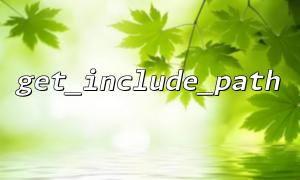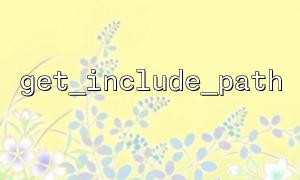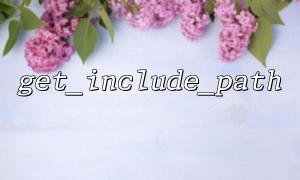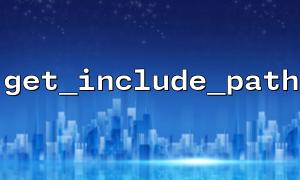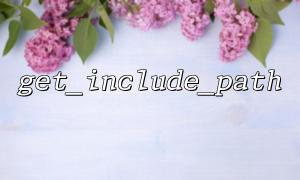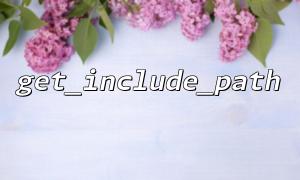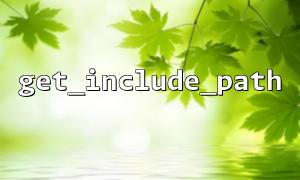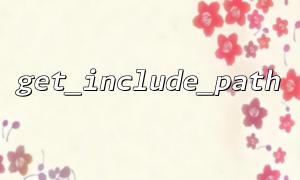In PHP project development, the get_include_path() function is often used to obtain the current include path. The inclusion path determines the directory order in which PHP searches files when calling files such as include , require , etc. When a project is moved to a new environment, the reasonableness of this path is directly affected by the stability and operation effect of the project.
This article will explain in detail the role of get_include_path() , related problems that may be encountered during project migration, and provide practical solutions.
get_include_path() is a PHP built-in function that returns the include path of the current configuration. The inclusion path is a directory list. When PHP performs inclusion operations, it will look for files one by one in the order of paths.
Example:
<?php
echo get_include_path();
?>
The output might be a string like this:
.:/usr/local/lib/php:/var/www/gitbox.net/includes
The dot here indicates the current directory.
Project migration, usually moving code from one server or environment to another. The PHP configuration, directory structure, permissions, etc. of the new environment may be different from the old environment.
Included path mismatch <br> If the include_path of the new environment does not contain the directory required for the project, loading the file using include or require may fail, resulting in an error on the page.
Hard-coded path failure <br> If the path is hardcoded in the code (such as /var/www/oldproject/includes ), the path will no longer exist after migration and the included path needs to be reconfigured.
Third-party library path issue <br> If the dependent library is placed in a specific directory, it also needs to include paths to ensure that it can be loaded correctly.
Cause : The included path is not set correctly, causing PHP to fail to find the target file.
Solution :
Set the correct path through set_include_path() :
<?php
set_include_path(get_include_path() . PATH_SEPARATOR . '/var/www/gitbox.net/project/includes');
require_once 'config.php'; // This file isincludesIn the directory
?>
Check the include_path setting of php.ini to make sure the directory is correct.
Use absolute paths instead of relative paths to reduce the ambiguity of path searches.
Reason : Different systems use different path separators (Windows uses semicolons ; Linux uses colons :) .
Solution :
Use the PHP constant PATH_SEPARATOR to splice the path:
<?php
$newPath = get_include_path() . PATH_SEPARATOR . '/var/www/gitbox.net/project/includes';
set_include_path($newPath);
?>
In this way, no matter which system the path separator is in, it will automatically adapt.
Reason : The relative path reference point changes after migration, such as the current directory where the script is executed is different.
Solution :
Use the __DIR__ constant to get the current file directory to avoid relative path errors:
<?php
set_include_path(get_include_path() . PATH_SEPARATOR . __DIR__ . '/includes');
require_once 'config.php';
?>
View the currently included path:
<?php
echo get_include_path();
?>
Modify the include path:
<?php
// Add a new inclusion directory
set_include_path(get_include_path() . PATH_SEPARATOR . '/var/www/gitbox.net/project/includes');
?>
Modify in php.ini configuration file:
include_path = ".:/usr/local/lib/php:/var/www/gitbox.net/project/includes"
Note that after modification, you need to restart the PHP service.
get_include_path() is very critical in project migration and affects the correct loading of files.
When migrating, you should check and set appropriate inclusion paths to avoid hard-coded paths.
Use PHP constants such as PATH_SEPARATOR and __DIR__ to improve cross-platform compatibility of code.
Ensure the project runs smoothly by modifying php.ini or dynamically setting the included path in the code.
Correct understanding and using get_include_path() can make PHP projects migrate smoother between different environments and reduce running errors. It is an important skill that every PHP developer must master.