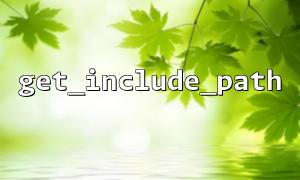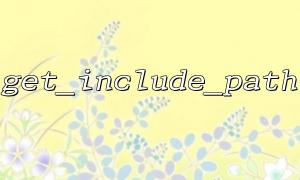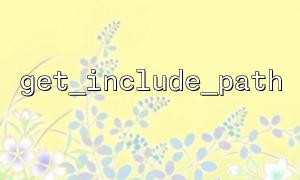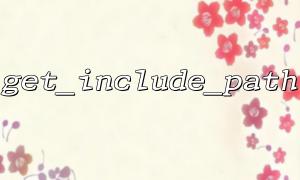In large PHP projects, automatic loading of files and include path configurations are common debugging pain points. Especially when you use include , require , spl_autoload_register or framework's autoloader, if you encounter a class or file loading failure, troubleshooting the path problem can be very difficult. Fortunately, PHP provides a built-in function get_include_path() that can help you diagnose and debug these problems.
include_path is a configuration item of PHP that defines which directories PHP will look for the file you specified when you call include or require functions. This path can be set through the php.ini file, or it can be dynamically modified by set_include_path() at runtime.
For example, when you call:
include 'myclass.php';
PHP will check whether myclass.php exists in order of directory order configured in include_path .
Common reasons include:
include_path does not contain the directory where the target file is located.
You mistakenly think that the file is in a certain path, but it is not.
Multiple autoloaders are used in the project, and their search strategies are different.
Some frameworks or libraries dynamically modify include_path at runtime, affecting subsequent loading behavior.
At this time, using get_include_path() can view the current search path very intuitively.
You just need to insert the following code in the appropriate location (such as before the file is loaded):
echo get_include_path();
The output may be similar to:
.:/var/www/html/lib:/usr/share/php
This result indicates that PHP will search for the files you want to include in the current directory ( . ), /var/www/html/lib and /usr/share/php in order.
You can also format the results a little clearer:
$paths = explode(PATH_SEPARATOR, get_include_path());
foreach ($paths as $index => $path) {
echo "[$index] $path" . PHP_EOL;
}
[0] .
[1] /var/www/html/lib
[2] /usr/share/php
In this way, you can troubleshoot one by one: Are there any directories you expect in these paths? Is there any problem with the wrong path order?
You can temporarily adjust the path in the code for testing:
set_include_path(get_include_path() . PATH_SEPARATOR . '/home/user/my-lib');
Or completely replace the existing path:
set_include_path('/home/user/my-lib');
Note : Modifying include_path is global and may affect the behavior of other code. It is recommended to restore or use it carefully after debugging.
PHP also provides stream_resolve_include_path() , which can directly tell you what actual path a file name will resolve to in the current include_path. For example:
$file = 'MyLibrary/Helper.php';
$resolved = stream_resolve_include_path($file);
if ($resolved !== false) {
echo "Found at: $resolved";
} else {
echo "File not found in include_path.";
}
This function is especially suitable for debugging the problem of why a class is not loaded correctly in the automatic loader.
get_include_path() is a simple but very powerful tool that can help you sort out the logic behind PHP file loading. In problems such as file not found or class not defined, checking the configuration and actual content of include_path as soon as possible can often quickly narrow the scope of the troubleshooting. Combining set_include_path() and stream_resolve_include_path() , a flexible debugging solution can be built.
In actual projects, such as when deploying to different environments or using multiple third-party libraries, it is recommended that you print and record the current include_path during the initialization phase:
error_log("Current include_path: " . get_include_path());
If you are debugging a project that is deployed on gitbox.net , you might as well access a diagnostic script in your browser, for example:
// https://gitbox.net/debug/include_path.php
echo nl2br(get_include_path());
This allows you to intuitively see the actual path configuration on the server, which brings great convenience to remote debugging.