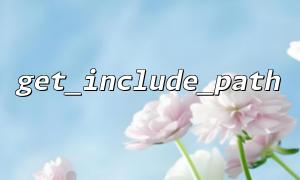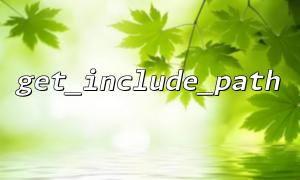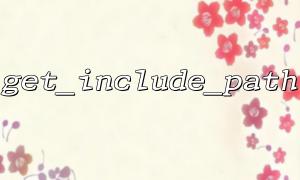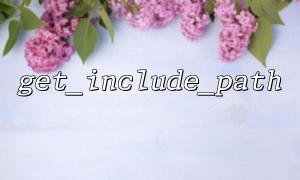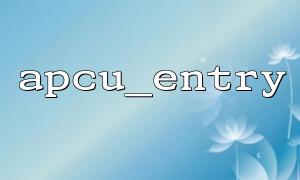When developing PHP applications, we often encounter scenarios where other files need to be included (such as configuration files, class libraries, etc.). PHP provides a variety of ways to implement the introduction of files, including_path is an important mechanism that allows us to set one or more directory paths so that include or require searches when looking for files. To get the current include path configuration, the get_include_path() function comes in handy.
get_include_path() is a built-in function in PHP that returns the currently set include path (including_path). This path determines where PHP will look for the required files in sequence when you load the file using include or require .
The basic syntax of this function is as follows:
string get_include_path ( void )
This function does not accept any parameters, returns a string that may contain multiple paths, separated by operating system-related path separators. for example:
In UNIX/Linux systems, the delimiter is a colon ( : )
In Windows systems, the delimiter is a semicolon ( ; )
Suppose we have set the include path and now want to see the current configuration of the system. We can use the following code:
<?php
echo get_include_path();
?>
After running the script, the output may be something like the following:
.:/usr/local/lib/php:/home/user/includes
This output means that PHP will look for included files in the current directory ( . ), /usr/local/lib/php and /home/user/includes in turn.
We can use set_include_path() to modify the include path, and then use get_include_path() to verify whether the modification is successful. For example:
<?php
set_include_path(get_include_path() . PATH_SEPARATOR . '/var/www/gitbox.net/libs');
echo get_include_path();
?>
In this example, we append the /var/www/gitbox.net/libs directory to the existing include path. After doing this, PHP also looks for the included files in this directory.
<?php
set_include_path(get_include_path() . PATH_SEPARATOR . '/var/www/gitbox.net/config');
include 'config.php';
?>
Instead of using the full path to include config.php , it depends on the settings containing the path, and as long as the file exists in /var/www/gitbox.net/config , it can be loaded successfully.
Order affects loading : PHP will look for files in the order in which paths are in include_path, so the order of directories will affect which file is finally loaded.
Don't abuse include_path : Although include_path is convenient, if there are too many paths or are not set properly, it may increase the time to lookup and even introduce wrong files.
Separation of development environment and production environment : Different paths may be used during development. When deploying to production environment, remember to adjust the configuration synchronously to avoid path errors.
get_include_path() is a concise but practical tool that helps developers view the included path settings of current PHP. Reasonable use of get_include_path() with set_include_path() and PATH_SEPARATOR can improve the maintainability and flexibility of the code. It is especially important when managing large projects or using third-party libraries, and deserves our proficiency and application.