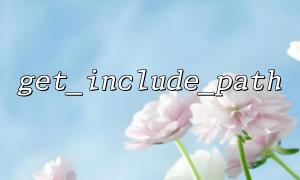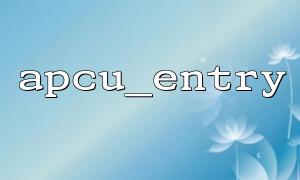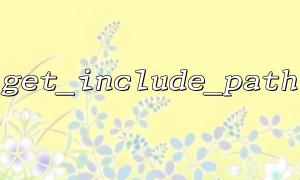The get_include_path() function is used to get the current include path. It returns a colon-separated path list, which PHP will look for files in the order of this path list. When you use functions such as include or require , PHP will look for target files in these paths in turn.
<?php
// Get the current include path
$current_path = get_include_path();
echo "The current include path is: " . $current_path;
?>
By default, PHP will include the current directory ( . ) and the standard library path of PHP (usually the php folder in the PHP installation directory).
The set_include_path() function is used to set or update the include path of PHP. This function allows you to add, modify, or delete certain paths, so that PHP considers these paths when looking for files.
<?php
// Set a new include path
set_include_path('/var/www/html/includes');
// Get the current include path
$current_path = get_include_path();
echo "The new include path is: " . $current_path;
?>
Use set_include_path() to temporarily modify the included path, affecting subsequent file search operations.
The rational use of get_include_path() and set_include_path() allows us to flexibly manage file include paths in PHP projects. A common practice is to set different paths in the program according to different needs.
Suppose we have a PHP project that contains multiple submodules and library files. We can get the current include path through get_include_path() , and then use set_include_path() to add the new path before or after the current path.
<?php
// Get the currently included path
$current_path = get_include_path();
echo "Currently included path: " . $current_path . "<br>";
// After adding a new path to the current path
$new_path = $current_path . PATH_SEPARATOR . '/var/www/html/libraries';
set_include_path($new_path);
// Verify the new include path
echo "Updated include path: " . get_include_path();
?>
In this example, we first get the current path through get_include_path() , and then use set_include_path() to append the new path to the original path. PATH_SEPARATOR is a constant used to correctly separate paths in different operating systems, Linux and macOS use colons : , while Windows uses semicolons ; .
In large-scale projects, it is particularly important to manage the inclusion paths well. The following are several common application scenarios:
When we use PHP's automatic loading mechanism (such as the PSR-4 standard), we may need to add multiple directories to the include path. By rationally setting the inclusion path, you can ensure that PHP can find all required class files.
<?php
// Set up automatic loading directory
set_include_path('/var/www/html/classes' . PATH_SEPARATOR . get_include_path());
// Automatically load the class
spl_autoload_register(function ($class) {
include $class . '.php';
});
// Test automatic loading
$obj = new SomeClass();
?>
If you are developing a system with multiple modules, you can add the path of each module to the include path so that files between different modules can be independent of each other and can be found correctly.
<?php
// Set paths to multiple modules
set_include_path('/var/www/html/module1' . PATH_SEPARATOR . '/var/www/html/module2' . PATH_SEPARATOR . get_include_path());
// Introduce modules1Files
include 'module1/file.php';
// Introduce modules2Files
include 'module2/file.php';
?>