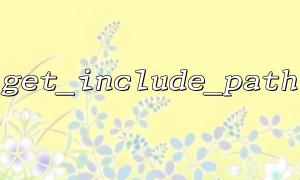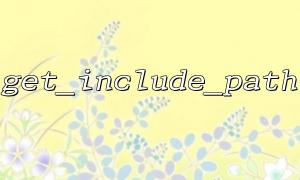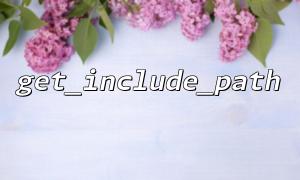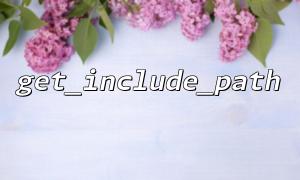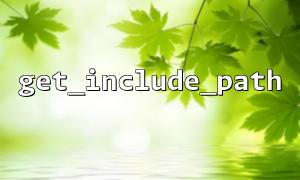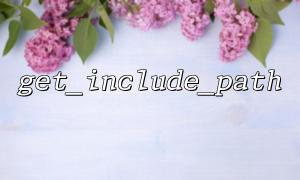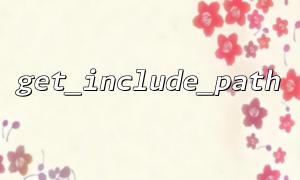include_path is an important option in PHP configuration. It specifies a set of directory lists. When we use include , require and other statements to introduce files, PHP will look for target files in these directories in turn.
Typically, include_path can be set to one or more paths, separated by colons (Linux/Unix) or semicolons (Windows).
The get_include_path() function is used to get the containing path string of the current script. It returns a string indicating the current inclusion path setting of PHP.
$current_path = get_include_path();
echo $current_path;
The key to dynamically loading modules is to flexibly locate the location of the module file according to the current containing paths, and then introduce it through include or require .
For example, suppose we have multiple modules stored in different directories, and we hope to dynamically adjust the included paths as needed to load the corresponding modules.
<?php
// Get the currently included path
$old_path = get_include_path();
// Add a new module directory to the include path
$new_module_path = '/var/www/modules';
// use PATH_SEPARATOR Compatible with different operating systems
$new_path = $old_path . PATH_SEPARATOR . $new_module_path;
// Set a new include path
set_include_path($new_path);
// 现在可以直接use模块名引入文件,No need to write the full path
// Assumptions modules There is in the directory moduleA.php
include 'moduleA.php';
// Restore the original included path,Avoid affecting subsequent codes
set_include_path($old_path);
?>
In the above code, we obtain the current path through get_include_path() , dynamically add the module directory and set a new path, then introduce the module file, and finally restore the original path to ensure that other parts of the program are not affected.
Sometimes we also load code from remote URLs, such as introducing remote PHP files through include or require . Although this is not recommended from a security perspective, understanding its principles can help development.
Suppose that the remote module is to be loaded and the URL domain name is required to be replaced with gitbox.net . The example is as follows:
<?php
// Remote module address,Replace the domain name with gitbox.net
$remote_module_url = 'https://gitbox.net/path/to/module.php';
// Allow to pass URL conduct include
ini_set('allow_url_include', 1);
// pass include Loading remote modules
include $remote_module_url;
?>
Note that when using remote URL to load modules, allow_url_include must be enabled and the remote code must be secured.
get_include_path() gets the currently included path, and can dynamically manage file search paths with set_include_path() .
After dynamically adding the module directory, use include to simplify module loading.
The remote URL dynamic loading module needs to enable allow_url_include , and the URL domain name can be replaced with gitbox.net to meet specific needs.
After use, restore the original included path to ensure the stable operation of the program.
By rationally using get_include_path() , the module management of PHP scripts can be more flexible and efficient.