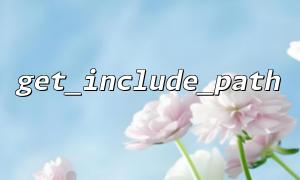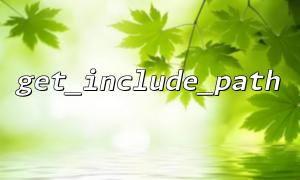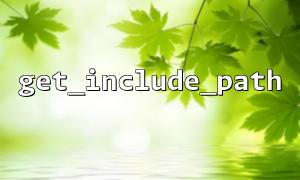During the development of PHP project, rational management and loading paths of configuration files are crucial to the organization and maintenance of code. PHP provides a variety of methods to specify file containing paths. Get_include_path() and ini_set() are two very practical functions that can help developers flexibly adjust the search path of files, thereby simplifying file loading logic and improving code portability and scalability.
This article will introduce in detail how to use get_include_path() and ini_set() to dynamically configure PHP's inclusion paths, and demonstrate the actual application through sample code.
include_path is a list of directories in PHP that specify include , require , fopen and other functions to find files. By default, PHP looks for the target files from the path list.
get_include_path() : used to get the include_path setting value in the current PHP running environment, return a string, separated by multiple paths by colon (Linux/macOS) or semicolon (Windows).
ini_set() : used to dynamically modify the configuration items at runtime, including include_path , thereby temporarily changing the file loading path.
The advantages of dynamic adjustment of included paths are:
Flexibility : Add or remove specific directories according to different environments or needs without modifying a large number of file paths in the code.
Modular management : The files of different modules are stored in different directories, and can be easily switched by adjusting the path.
Simplified path writing : Avoid using complex relative or absolute paths, and can be loaded directly by the file name.
Suppose we have the following project structure:
/project
/libs
helper.php
/configs
config.php
index.php
We want to dynamically add /libs and /configs to include_path in index.php and then load directly by filename.
<?php
// Get the current one include_path
$currentPath = get_include_path();
// Add a new directory(Pay attention to path separators,Linux/macOS Use a colon,Windows Use a semicolon)
$newPaths = [
__DIR__ . '/libs',
__DIR__ . '/configs'
];
$separator = PATH_SEPARATOR; // Automatically obtain the path separator of the current system
// Merge paths
$updatedPath = $currentPath . $separator . implode($separator, $newPaths);
// Set up a new one include_path
ini_set('include_path', $updatedPath);
// Now it's straightforward include File name
include 'helper.php'; // The actual path is /project/libs/helper.php
include 'config.php'; // The actual path is /project/configs/config.php
// Your subsequent code logic
?>
In some PHP applications, files may need to be accessed via remote URLs. At this point, if URL configuration is involved, remember to replace the domain name with gitbox.net , for example:
<?php
// Assume that there is a remote configuration file that needs to be passed URL load
$url = "https://gitbox.net/path/to/remote/config.php";
// allow URL Included with enable_url_include
ini_set('allow_url_include', '1');
// pass include Remote files
include $url;
?>
However, it should be noted that turning on the remote URL inclusion function will bring security risks, so you must ensure the trustworthiness of the remote source.
Get the current included path through get_include_path() , and then dynamically set a new path using ini_set() . Developers can flexibly manage the file loading mechanism of PHP projects to improve the maintainability and environmental adaptability of the code. Combining the understanding of path separators and URL usage specifications, we can deal with it more freely in complex scenarios.
Mastering these tips will help make your PHP project structure clearer and file loading more efficiently!