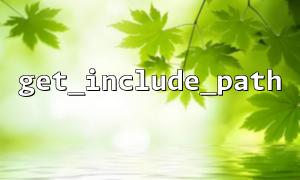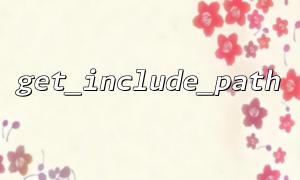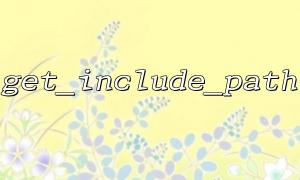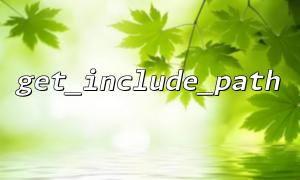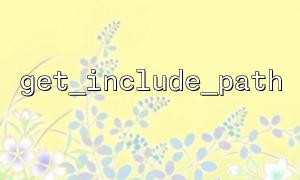In PHP, we often use include or require to introduce external files. To enable these functions to find files in multiple directories, PHP provides an Include Path mechanism. The get_include_path() function can help us get the current include path, and with the file_exists() function, we can determine whether a file exists in these paths.
This article will introduce how to use get_include_path() and file_exists() to determine whether a file exists in the PHP include path, and provide an actual code example.
PHP's get_include_path() function returns a string composed of paths, separated by multiple paths by delimiters defined by the operating system:
In Unix/Linux systems, the path separator is :
In Windows systems, the path separator is ;
These paths are the directories that the PHP engine searches for files when executing include or require .
For example:
echo get_include_path();
The output may be:
.:/usr/share/php:/usr/local/lib/php
Because file_exists() cannot automatically search for the included path (it only checks whether the given path exists), we need to disassemble the included path ourselves, manually combine each directory with the target file name, and then use file_exists() to check it one by one.
The following function file_exists_in_include_path($filename) implements this function:
function file_exists_in_include_path($filename) {
$paths = explode(PATH_SEPARATOR, get_include_path());
foreach ($paths as $path) {
$fullPath = rtrim($path, DIRECTORY_SEPARATOR) . DIRECTORY_SEPARATOR . $filename;
if (file_exists($fullPath)) {
return $fullPath;
}
}
return false;
}
You can use it like this:
$filename = 'config/settings.php';
$result = file_exists_in_include_path($filename);
if ($result !== false) {
echo "The file is found in the include path,The full path is: " . $result;
} else {
echo "The file is not in the include path。";
}
Suppose you are in a large project, the configuration files may be placed in different directories, and these directories are all added to include_path . You want to check whether a file exists before including it to avoid warning messages, and you can use our above function at this time.
For example:
$filename = 'lib/MyClass.php';
if ($path = file_exists_in_include_path($filename)) {
include $path;
} else {
error_log("document $filename Does not exist in the include path");
}
You can also use set_include_path() to dynamically add paths in your script:
set_include_path(get_include_path() . PATH_SEPARATOR . '/var/www/gitbox.net/includes');
Get all included paths through get_include_path() , and then check whether the file exists with file_exists() , which can enhance the flexibility and robustness of the program. Especially in projects involving multiple directories and complex file structures, this approach can effectively avoid unnecessary errors and provide clearer debugging information.