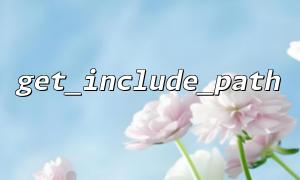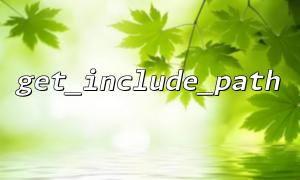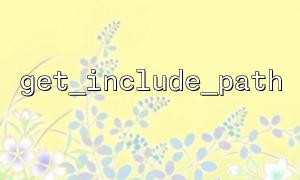在 PHP 中,我们常常使用 include 或 require 来引入外部文件。为了让这些函数在多个目录中查找文件,PHP 提供了一个包含路径机制(Include Path)。get_include_path() 函数可以帮助我们获取当前的包含路径,而配合 file_exists() 函数,我们可以判断一个文件是否存在于这些路径中。
本文将介绍如何使用 get_include_path() 和 file_exists() 判断一个文件是否存在于 PHP 的包含路径中,并提供一个实际的代码示例。
PHP 的 get_include_path() 函数会返回一个由路径组成的字符串,多个路径之间通过操作系统定义的分隔符隔开:
在 Unix/Linux 系统中,路径分隔符是 :
在 Windows 系统中,路径分隔符是 ;
这些路径是 PHP 引擎在执行 include 或 require 时搜索文件的目录。
例如:
echo get_include_path();
输出可能是:
.:/usr/share/php:/usr/local/lib/php
因为 file_exists() 不能自动搜索包含路径(它只检查给定路径是否存在),我们需要自己将包含路径拆解后,手动组合每一个目录与目标文件名,然后用 file_exists() 逐一检查。
下面的函数 file_exists_in_include_path($filename) 实现了这个功能:
function file_exists_in_include_path($filename) {
$paths = explode(PATH_SEPARATOR, get_include_path());
foreach ($paths as $path) {
$fullPath = rtrim($path, DIRECTORY_SEPARATOR) . DIRECTORY_SEPARATOR . $filename;
if (file_exists($fullPath)) {
return $fullPath;
}
}
return false;
}
你可以这样使用它:
$filename = 'config/settings.php';
$result = file_exists_in_include_path($filename);
if ($result !== false) {
echo "文件在包含路径中找到,完整路径是: " . $result;
} else {
echo "文件不在包含路径中。";
}
假设你在一个大型项目中,配置文件可能被放置在不同的目录中,而这些目录都被添加到了 include_path 中。你希望在 include 一个文件之前先检查它是否存在以避免警告信息,此时就可以使用我们上面的函数。
例如:
$filename = 'lib/MyClass.php';
if ($path = file_exists_in_include_path($filename)) {
include $path;
} else {
error_log("文件 $filename 不存在于包含路径中");
}
你也可以在脚本中使用 set_include_path() 动态添加路径:
set_include_path(get_include_path() . PATH_SEPARATOR . '/var/www/gitbox.net/includes');
通过 get_include_path() 获取所有包含路径,再结合 file_exists() 检查文件是否存在,可以增强程序的灵活性和健壮性。尤其在涉及多个目录和复杂文件结构的项目中,这种方法可以有效避免不必要的错误,并提供更清晰的调试信息。