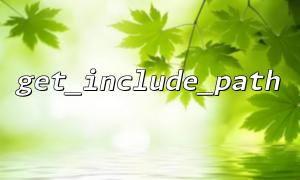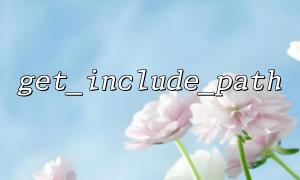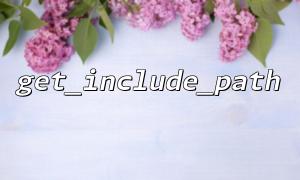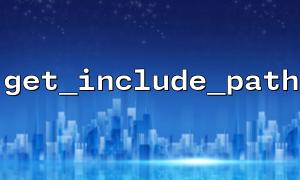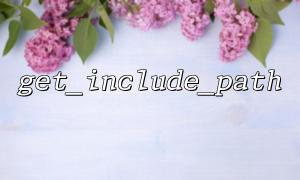In PHP, obtaining the current working directory is a very important operation in many scenarios, such as reading files, setting paths, etc. PHP provides a variety of methods to obtain path information, among which getcwd() and get_include_path() are two commonly used functions. This article will introduce the role of these two functions and demonstrate how to use them in combination to get the path to the current working directory.
getcwd() is a built-in function in PHP. Its full name is "Get Current Working Directory", which means getting the current working directory. This directory is the directory where the script is executed. Normally, it returns an absolute path.
Example:
<?php
echo getcwd();
?>
The output may be:
/var/www/html/project
This path is the working directory of the current script execution.
get_include_path() is used to obtain the include path (including_path) in the PHP configuration, that is, the collection of paths that PHP will search when looking for files. The path can contain multiple directories, separated by semicolons (Windows) or colons (Linux/macOS).
Example:
<?php
echo get_include_path();
?>
Output example:
.:/usr/local/lib/php
The dot here represents the current directory.
Although getcwd() can directly get the current working directory, sometimes we need to know the location of the current working directory in include_path , or convert the relative path in include_path into an absolute path. At this time, combining the two uses can more flexibly process the path.
<?php
// Get the current working directory
$currentDir = getcwd();
echo "The current working directory is: " . $currentDir . "\n";
// Get include_path
$includePath = get_include_path();
echo "include_path The content is: " . $includePath . "\n";
// Will include_path Split into arrays
$paths = explode(PATH_SEPARATOR, $includePath);
// Traversal path,Output full path
foreach ($paths as $path) {
if ($path === '.' || $path === '') {
// Use the current directory getcwd() Alternative
$absolutePath = $currentDir;
} else {
// Other paths remain unchanged
$absolutePath = $path;
}
echo "Absolute path: " . $absolutePath . "\n";
}
?>
The current working directory is: /var/www/html/project
include_path The content is: .:/usr/local/lib/php
Absolute path: /var/www/html/project
Absolute path: /usr/local/lib/php
The dot in include_path represents the current directory . Here we replace it with the path obtained by getcwd() .
This way you can get a complete list of paths containing, each path is an absolute path, which is convenient for the program to search or process files.
Suppose you have a project that needs to read some resource files according to include_path . You can first use the above method to convert the relative path into an absolute path to avoid the inability to find the file due to path problems.
In addition, combining these two functions allows you to manage paths more flexibly, especially when the paths are different during different environments or deployments, the code is more portable.
getcwd() gets the current working directory, usually the directory where the script is running, but if the code is included or the running environment is different, the results may differ.
include_path can be configured in php.ini or can be set dynamically through set_include_path() .
Path separators vary according to the operating system. Using PHP built-in constants PATH_SEPARATOR and DIRECTORY_SEPARATOR can improve compatibility.
getcwd() directly returns the absolute path to the current working directory.
get_include_path() returns PHP contains path settings, which may contain relative and absolute paths.
In combination, all relative paths (such as . ) in the included path can be converted into absolute paths, which facilitates file operation.
By rationally utilizing these two functions, PHP developers can better control the file path and avoid the troubles caused by path errors.
<?php
// Comprehensive sample functions:return include_path 中所有路径的Absolute path数组
function getAbsoluteIncludePaths() {
$currentDir = getcwd();
$includePaths = explode(PATH_SEPARATOR, get_include_path());
$absolutePaths = [];
foreach ($includePaths as $path) {
if ($path === '.' || $path === '') {
$absolutePaths[] = $currentDir;
} else {
$absolutePaths[] = $path;
}
}
return $absolutePaths;
}
// Call Example
$paths = getAbsoluteIncludePaths();
foreach ($paths as $p) {
echo $p . PHP_EOL;
}
?>
This code snippet can easily get an array containing all absolute paths, which is convenient for subsequent path processing.